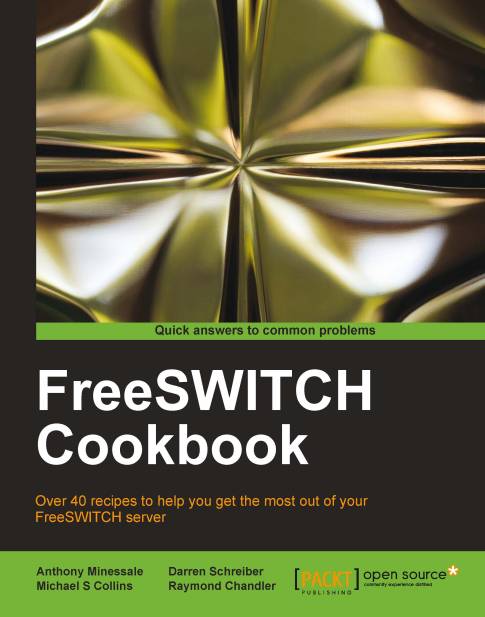Creating conferences
FreeSWITCH excels at letting multiple parties connect to a single conference "room" where they can all hear and speak to one another. The default configuration has some examples of conferences that we can use as a starting point. Keep in mind that in FreeSWITCH there is no need explicitly to "create" a conference room—the conference dialplan application does all the work for us.
Getting ready
In addition to having a text editor you will need at least two phones for testing, and preferably another person or two so that you can verify that your conference rooms are working. Also, make sure that you have the default FreeSWITCH configuration installed as well as the sound and music files.
How to do it...
Follow these steps:
Dial 3000 and listen. You will be put into a standard conference room, and if you are the only person there you will hear hold music.
Dial 3000 from another phone and both persons are in the conference.
Add more parties by dialing 3000.
How it works...
The...