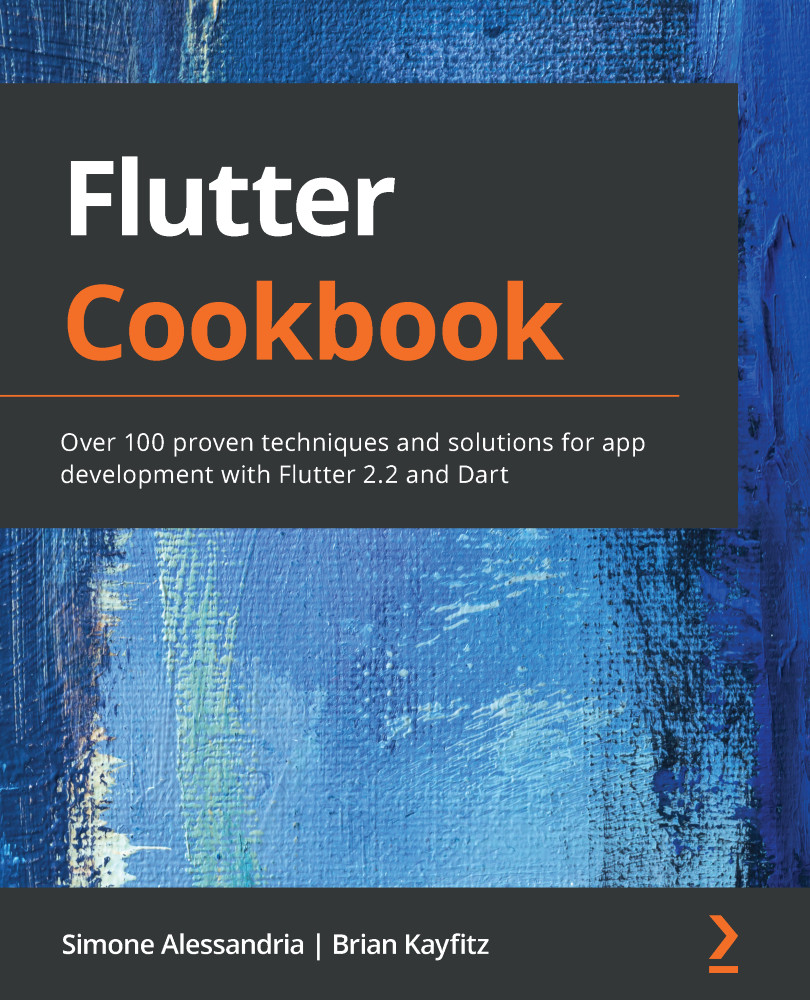Follow these steps to install Android Studio:
- You can download Android Studio at https://developer.android.com/studio. The website will autodetect your operating system and only show the appropriate download link:

- After Android Studio is installed, you'll need to download at least one Android SDK. From the Android Studio menu, select Preferences and then type android into the search field:

While it may be tempting to grab the most recent version of the Android SDK, you might want to choose the second most recent version, because the Flutter SDK is sometimes a bit behind Android. In most cases, it shouldn't matter, but Android is notorious for breaking compatibility, so be aware of this.
If you ever need to change your version of the Android SDK, you can always uninstall and reinstall it from this screen.
- You will also need to download the latest build tools, emulator, SDK platform tools, SDK tools, the Hardware Accelerated Execution...