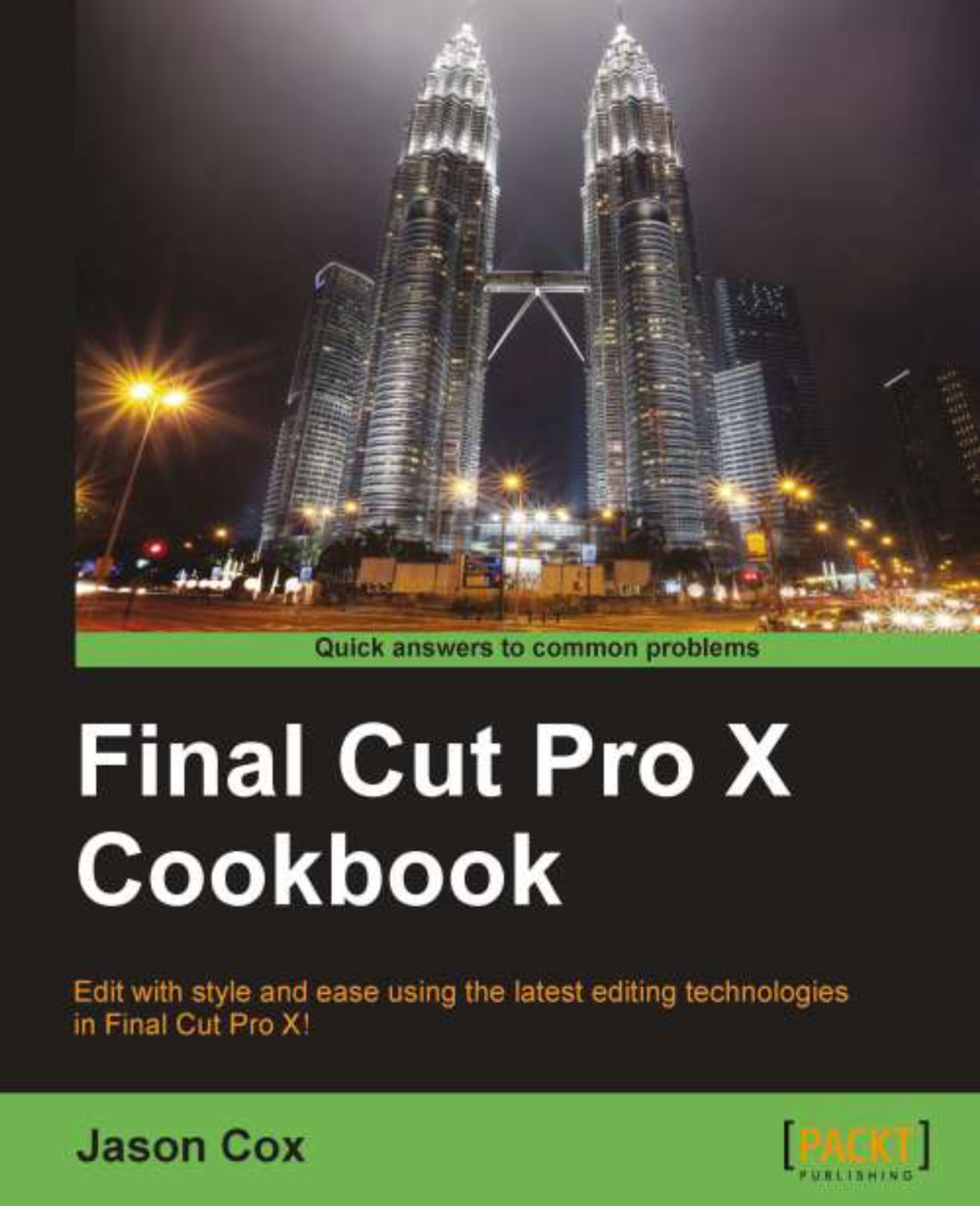Customizing motion paths with Bezier handles and modifying interpolation
We've kept our keyframing pretty simple up until this point. We've only used two keyframes per parameter, but the only limit to the number of parameter keyframes you can place on a clip is the number of frames in the clip! In this recipe, we'll create a motion path with three keyframes (still fairly simple), but we'll take it a step further by learning how to customize that path between the keyframes to create either a rounder shape to the path or straight, rigid lines.
Getting ready
This recipe assumes you are quite familiar with the Transform tool and basic keyframing, so make sure you've read the Using the Transform tool and Making your image move by keyframing in the Viewer recipes.
How to do it...
1. Highlight any clip in your timeline and turn on the Transform tool by clicking on the button underneath the Viewer, as shown in the following screenshot:

2. Using the onscreen controls, shrink the Scale parameter down...