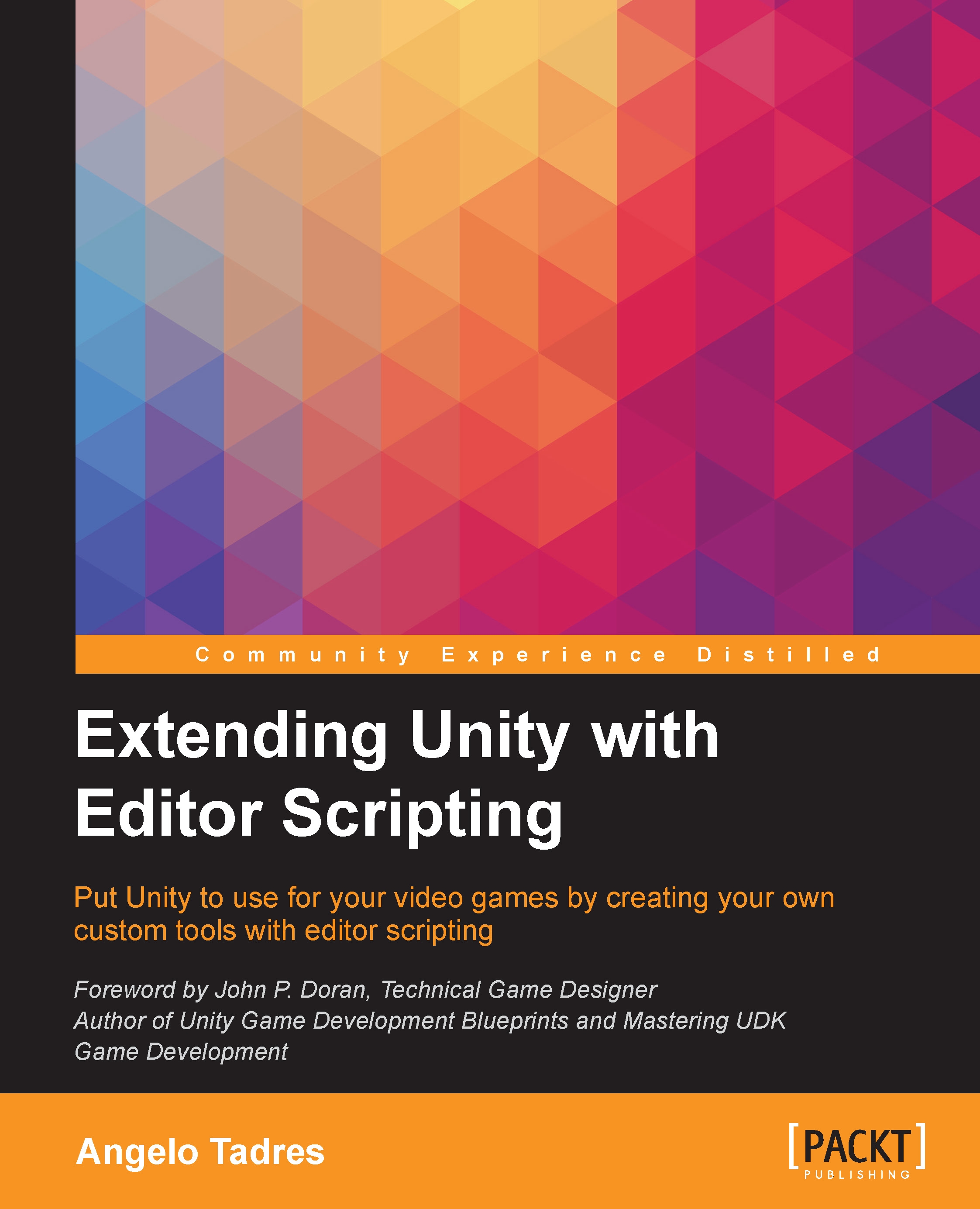Chapter 5. Customizing the Scene View
Unity's component system and also the ability it offers to see the scene you are building in real time makes it very easy to work with. The Scene View in Unity provides the tools to interact with all the objects of the scene, and also offers the ability to navigate between them just to check whether everything is place.
There are a few Editor classes that allow you to interact with the Scene View through code, offering the ability to make customizations. Understanding how to achieve these kinds of things is very important when you start creating more interactive and complex tools for your video game projects.
Here we are going to learn how to customize the Scene View to make it suitable for our Level Creator tool requirements, such as creating, editing, and deleting level piece prefabs from the level scene.
In this chapter, we will cover the following topics:
- The
OnSceneGUImessage method - Adding a GUI
- Events
- Handles
- Hiding flags