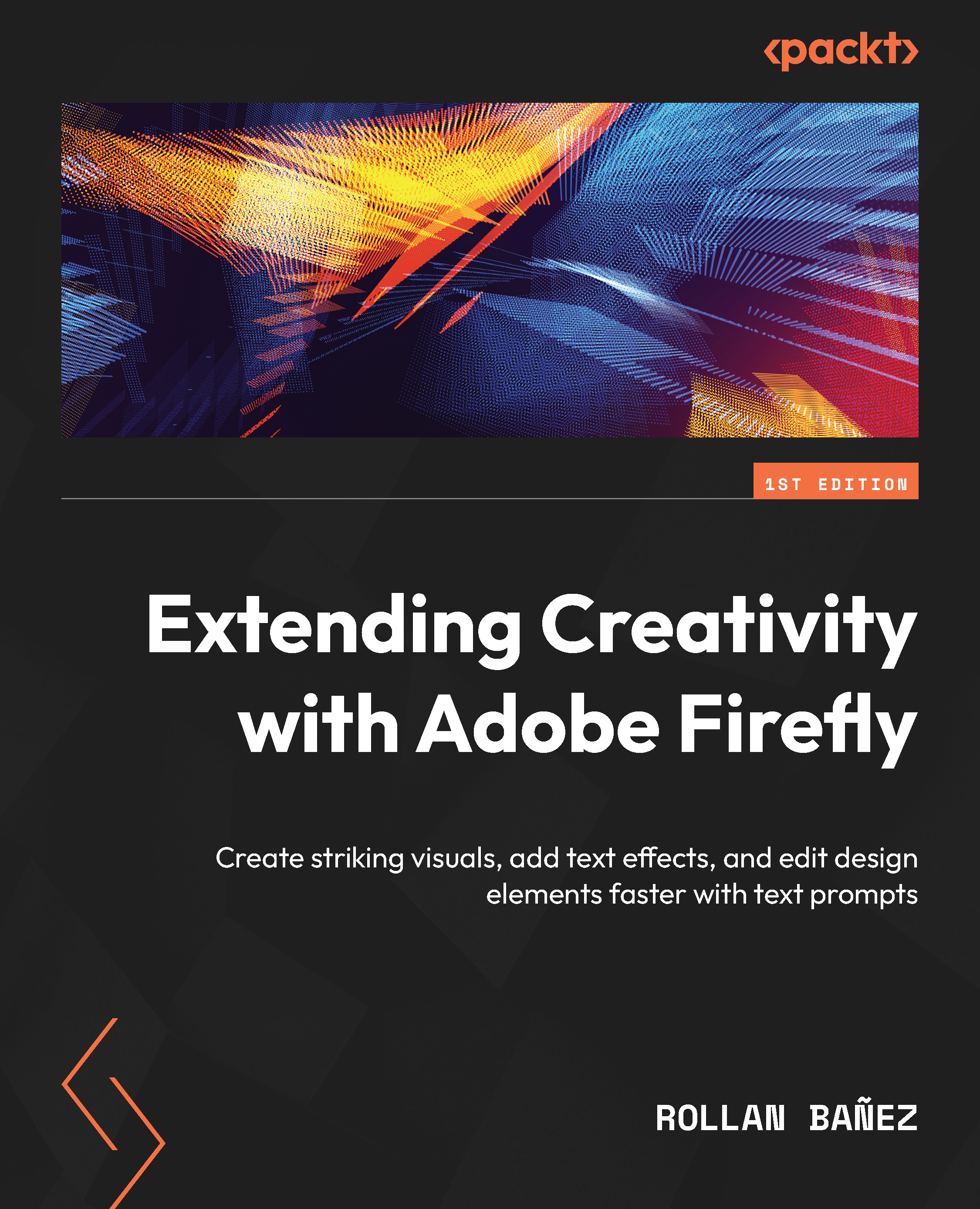Creating Stylistic Text Effects in Adobe Express
In this chapter, we’ll delve into the art of crafting and personalizing stylistic text effects. Together, we will explore how we can use text effects in our day-to-day design workflow and review some other possible case studies that could benefit us in generating unique designs that stand out.
Text effects can be readily integrated into your projects and are available in Adobe Express, which offers fine-tuning and more editing features.
By the end of this chapter, you’ll not only master the intricacies of text effects but also possess the skills to produce striking visuals that can transition into the next phase of your creative process.
In this chapter, we'll cover the following topics:
- Understanding how text effects work and some practical use cases
- Learn how to get into the advanced settings and customize each text effect’s output