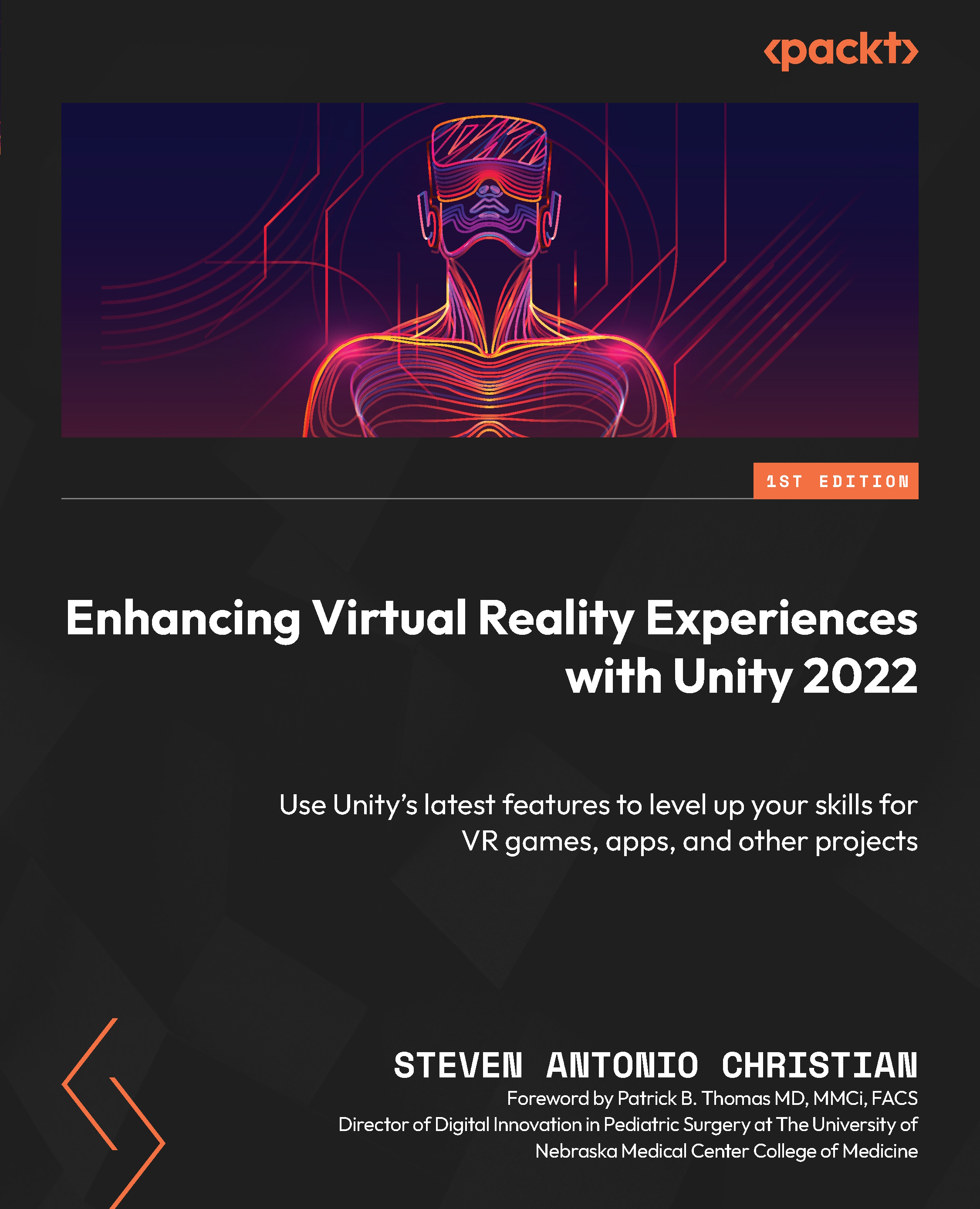Simulating indoor lighting
In this section, we will be focusing on simulating indoor lighting using the lighting system. We will start by removing the main plane and keeping the simple skybox. Next, we will add the demo room and VR rig back into the scene. We will then replace the emissive materials with regular standard materials and set up the lighting for the indoor demo room. Finally, we will create a high-quality skybox material to enhance the overall look and feel of the indoor lighting.
Before we begin, create a new scene called 06_03_IndoorLighting.
To set up our indoor lighting scene, go through the following steps:
- Go to our
Prefabsfolder in the Project tab. - Add a
DemoRoomprefab. - Add a
VRRigprefab. - Remove the Main Camera.
- Add an
EventSystemGO. - In the
Event SystemGO, select Replace with InputSystemUIInputModule. - Create a
DarkGrey_Standardmaterial for the walls. - Create a
LightGrey_Standardmaterial for the ground. - Apply...