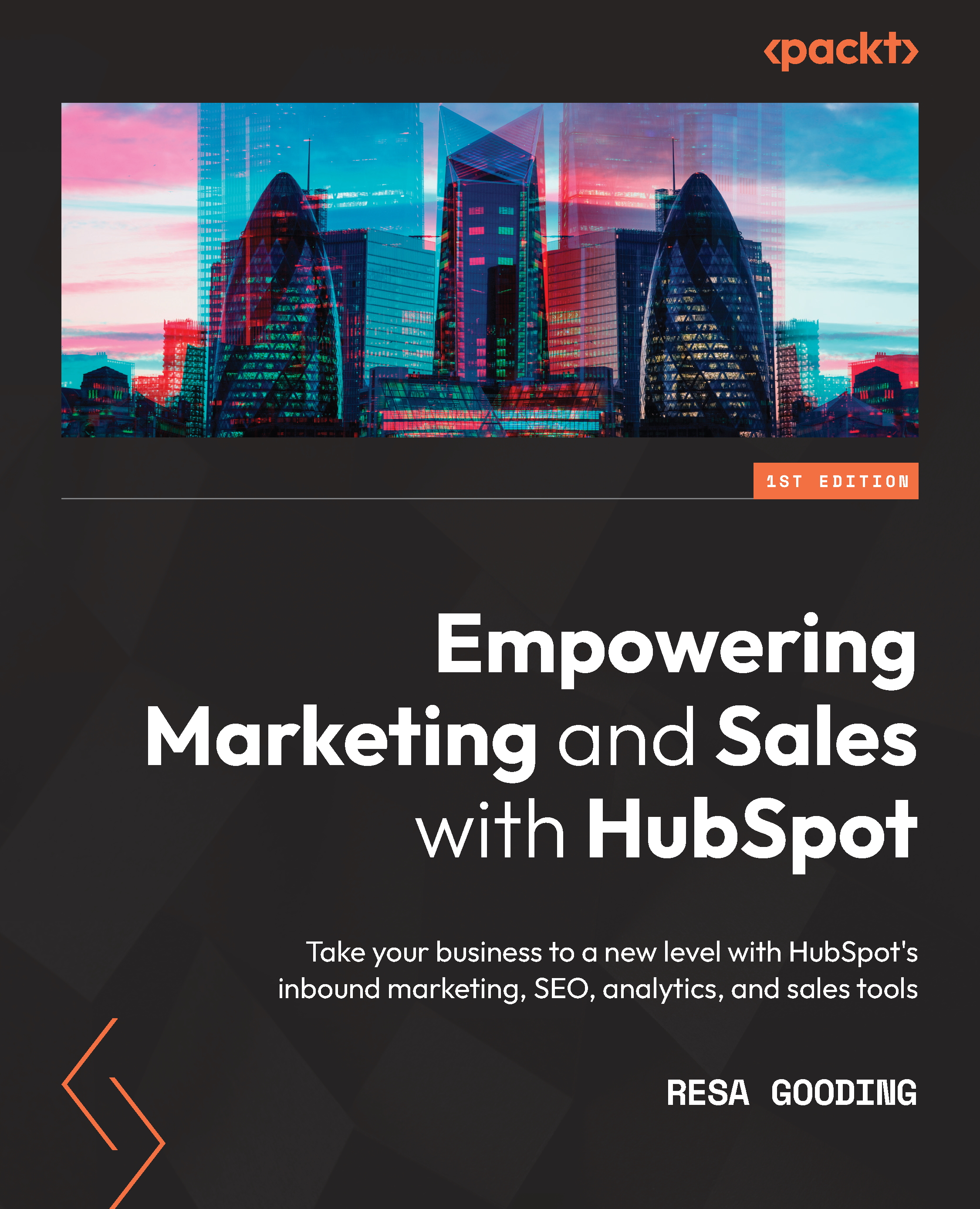Using the prospects tool
HubSpot has a proprietary tool called the prospects tool, which uses the HubSpot tracking code to detect the Internet Protocol (IP) addresses of visitors to your website. Note these visitors may not yet exist in your database, meaning they have not yet given you their contact details but will still appear in the prospects tool.
The tool is free to all users of HubSpot and works because, as most companies have unique IP addresses, once they visit your website using their company's internet network, the prospects tool populates your HubSpot portal with publicly available information about that company.
To access the prospects tool, navigate to Contacts | Target Accounts and activate this feature by clicking on Get started:
Figure 4.1 – Navigation bar to the prospects tool
Once the Target Accounts feature is activated, you will arrive at the following page, where you will find the Prospects tool in the bottom left menu...