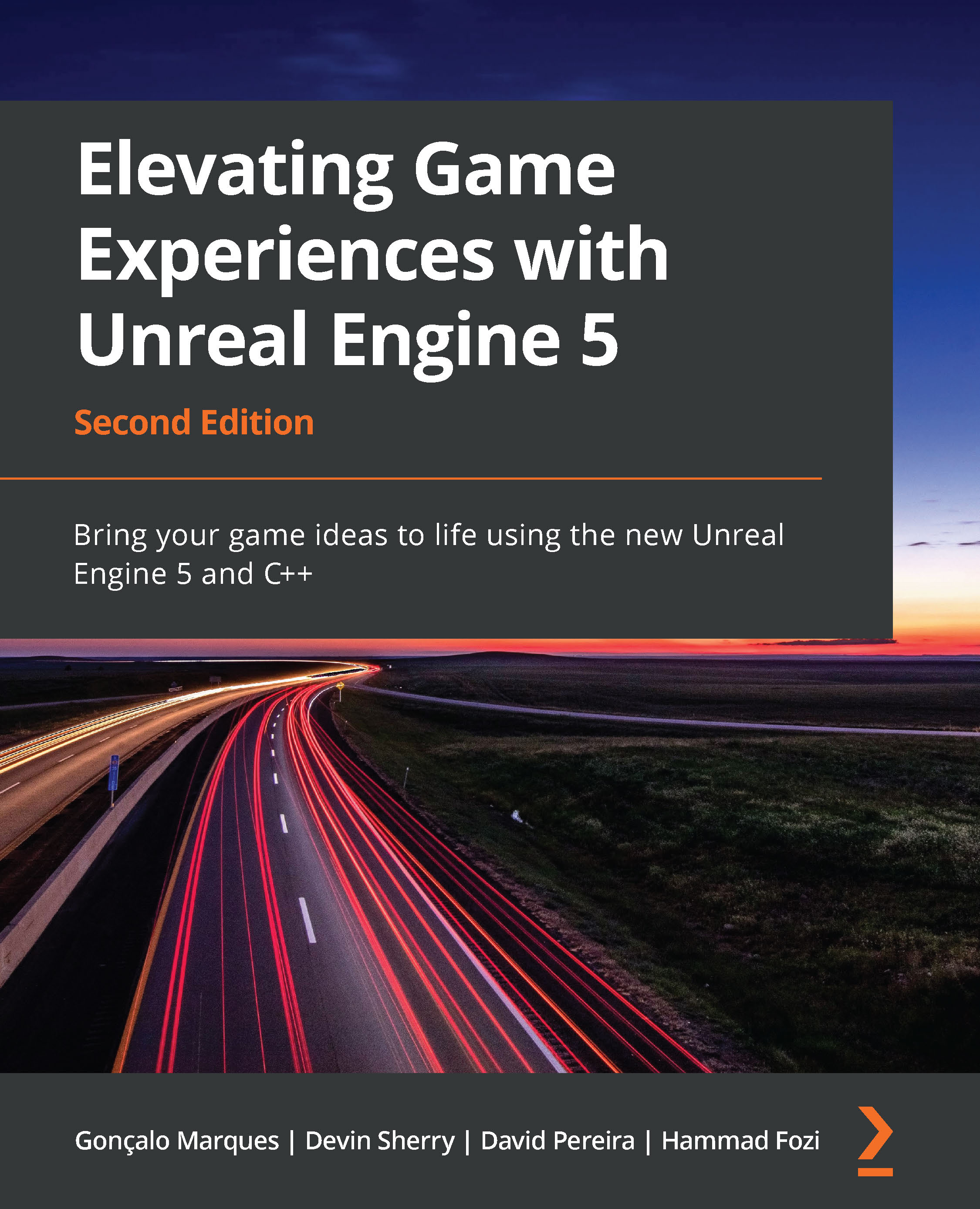Understanding the Multiply node
Blueprints contain many more nodes that are not related to variables or functions. One such example is arithmetic nodes (that is, adding, subtracting, multiplying, and so on). If you search for Multiply in the Blueprint Actions menu, you’ll find the Multiply node:
Figure 1.40 – The multiply node
This node allows you to input two or more parameters, which can be of many types (for example, integer, float, vector, and so on; you can add more by clicking the + icon to the right of the Add pin text) and output the result of multiplying all of them. We will be using this node later, in this chapter’s activity.