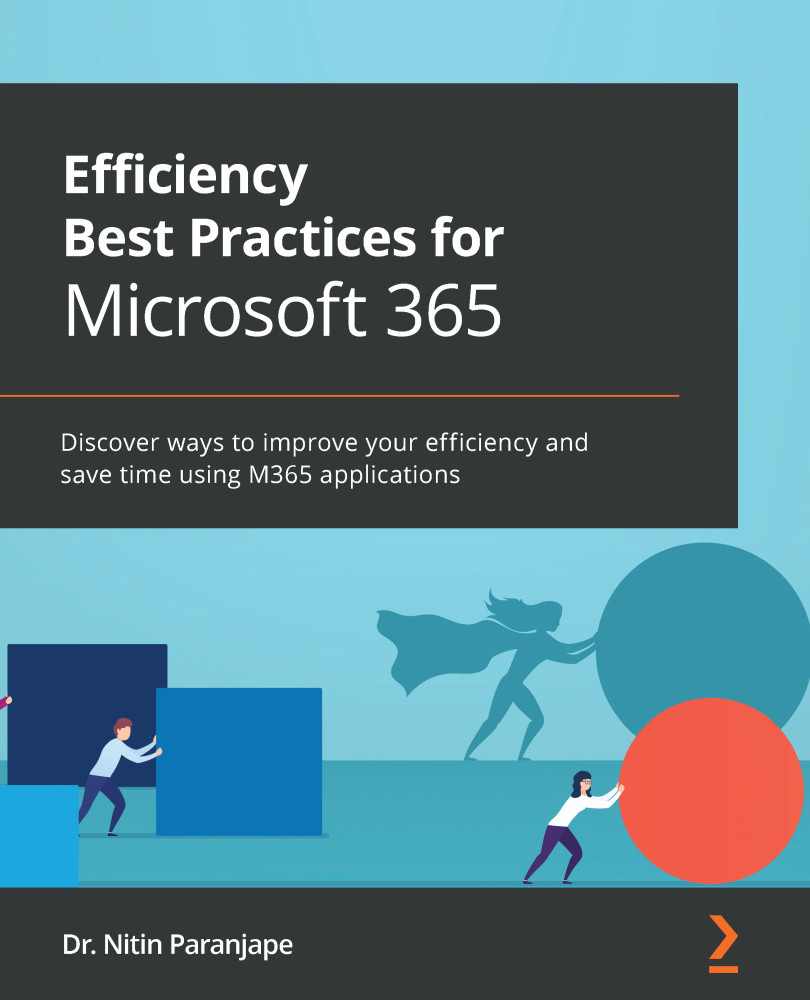Daily Briefing emails
This is a brilliant feature that helps you remember things you may have committed to in an email but forgotten to add to your tasks.
You will receive an email every day from Microsoft Viva. This feature uses AI behind the scenes to scan your email communication to find follow-ups, commitments, requests, and action items you have mentioned.
It also helps you find documents for upcoming meetings and suggests when you should block time to do your focused work (which we are already doing by dragging tasks to Calendar).
How do you enable it? Well – tell your IT admin to go to the Microsoft 365 admin center | Settings | Org Settings and enable Briefing Emails from Microsoft Viva for everyone. As of August 2021, these emails are available only for the English and Spanish languages.
Figure 6.20 – Briefing email
If you have already done the job, click Done. Otherwise, add it as a task by clicking the Remind me button...