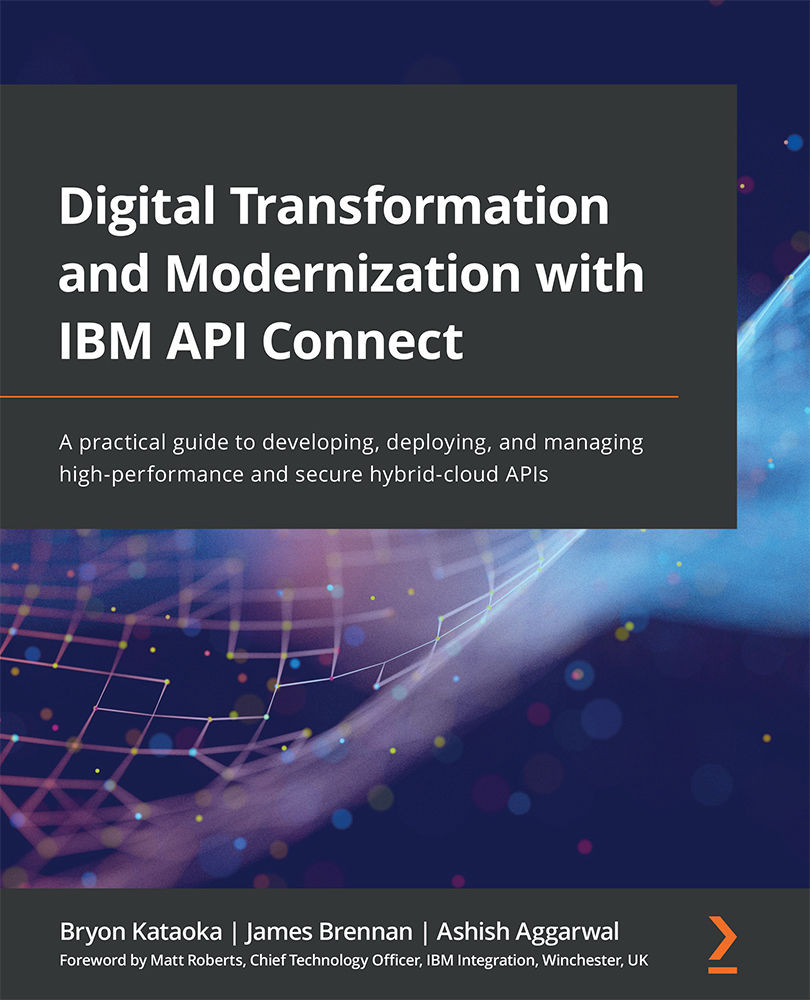Removing fields from GraphQL
Since you know that the GraphQL fields are developed on backend systems by developers, you might find out that some fields that are presented may not be allowed due to compliance and security reasons. An example would be social security numbers or certain patient history information. This poses a challenge for API developers because they know they need to obfuscate the fields in some way. API Connect provides you with a simple way to ensure that access to fields aren't allowed to the consumers. You can do this by removing the fields in GraphQL Schema.
To see how this can be accomplished, perform the following steps:
- Navigate to any GraphQL API and click on GraphQL Schema. You will see a Show/hide column where there is a gear icon next to the field. Refer to the following screenshot:
Figure 9.23 – Removing a field using Show/hide
- By clicking on the gear icon, you can remove the field from the fields presented to the API developer...