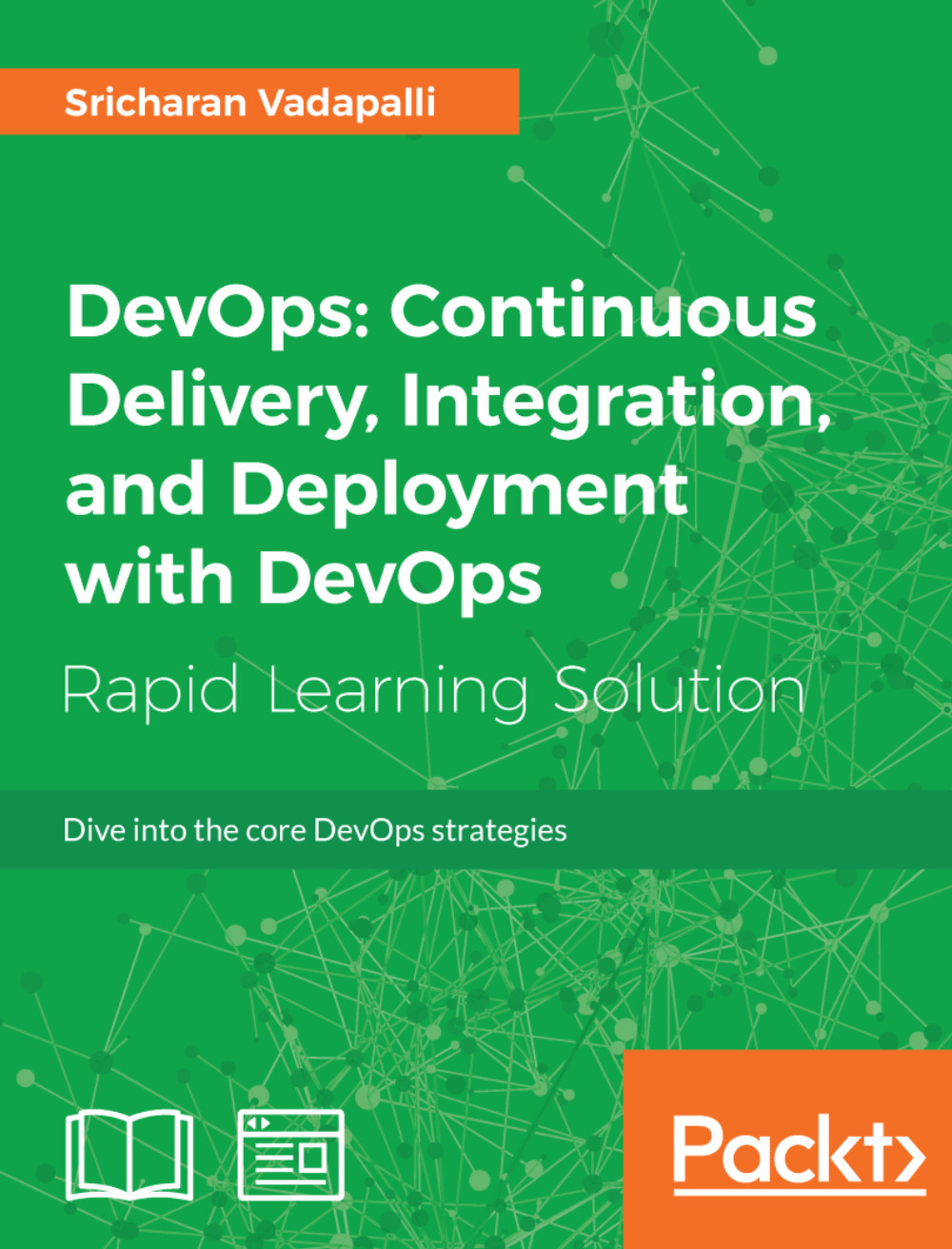Jenkins Features
Client-server
Security
Reporting
Larger projects need multiple machines to be configured instead of centralized builds on one machine. Also, there are requirements for several different environments for test builds. Slave machines are effective to offload these loads from a master server.
They need a bi-directional communication link from the master through a TCP/IP socket, with only a slave agent instead of the full Jenkins package or compiled binaries.
To set up slave/nodes under Jenkins, configure and select the manage nodes option and create a new node:

Select name and Dumb Slave option.

The slave node details are to be given, then choose to let Jenkins consider the Windows slave as a Windows service. Details such as name node and login credentials of the machine are required.

The slave machine will be available as follows; new jobs can be configured to run on this slave machine.

Security in Jenkins
Users with relevant permissions can be set up with security configuration:
Under...