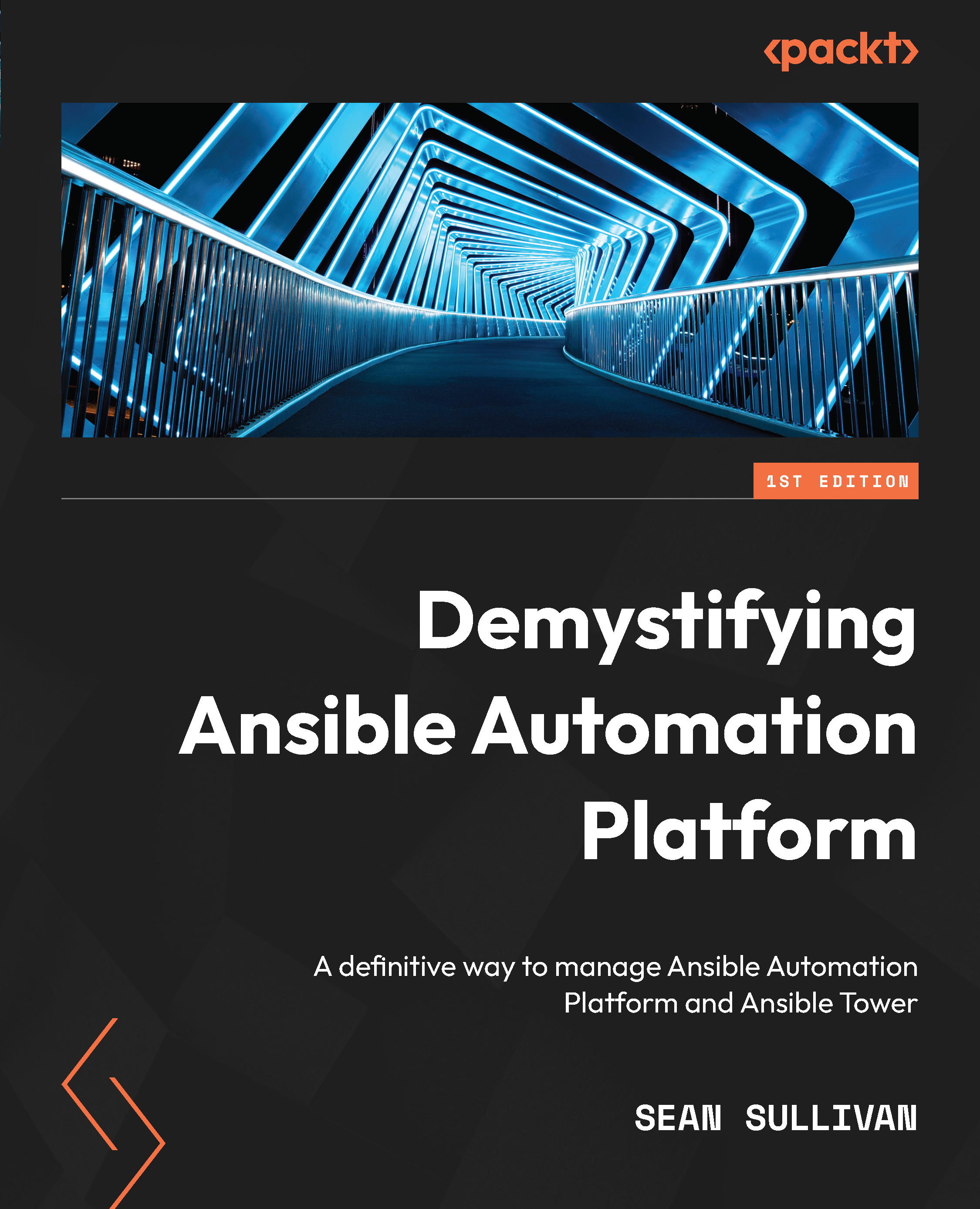How to use execution environments
Ansible Navigator allows an execution environment to be run from the command line. The following demo.yml playbook is available in the ch01 folder:
//demo.yml
---
- name: Demo Playbook
hosts: localhost
gather_facts: false
tasks:
- debug:
msg: Hello world
...
To run this playbook in an EE, use the ansible-navigator run demo.yml -m stdout command. It should output a Hello world message. Using the –ee or –eei option, the EE can be specified. This allows the user to use the same EE that was used in the controller for testing and development:
Figure 8.3 – ansible-navigator demo playbook
Inside the Automation controller, all jobs are run in an EE. When a playbook runs, a project or inventory...