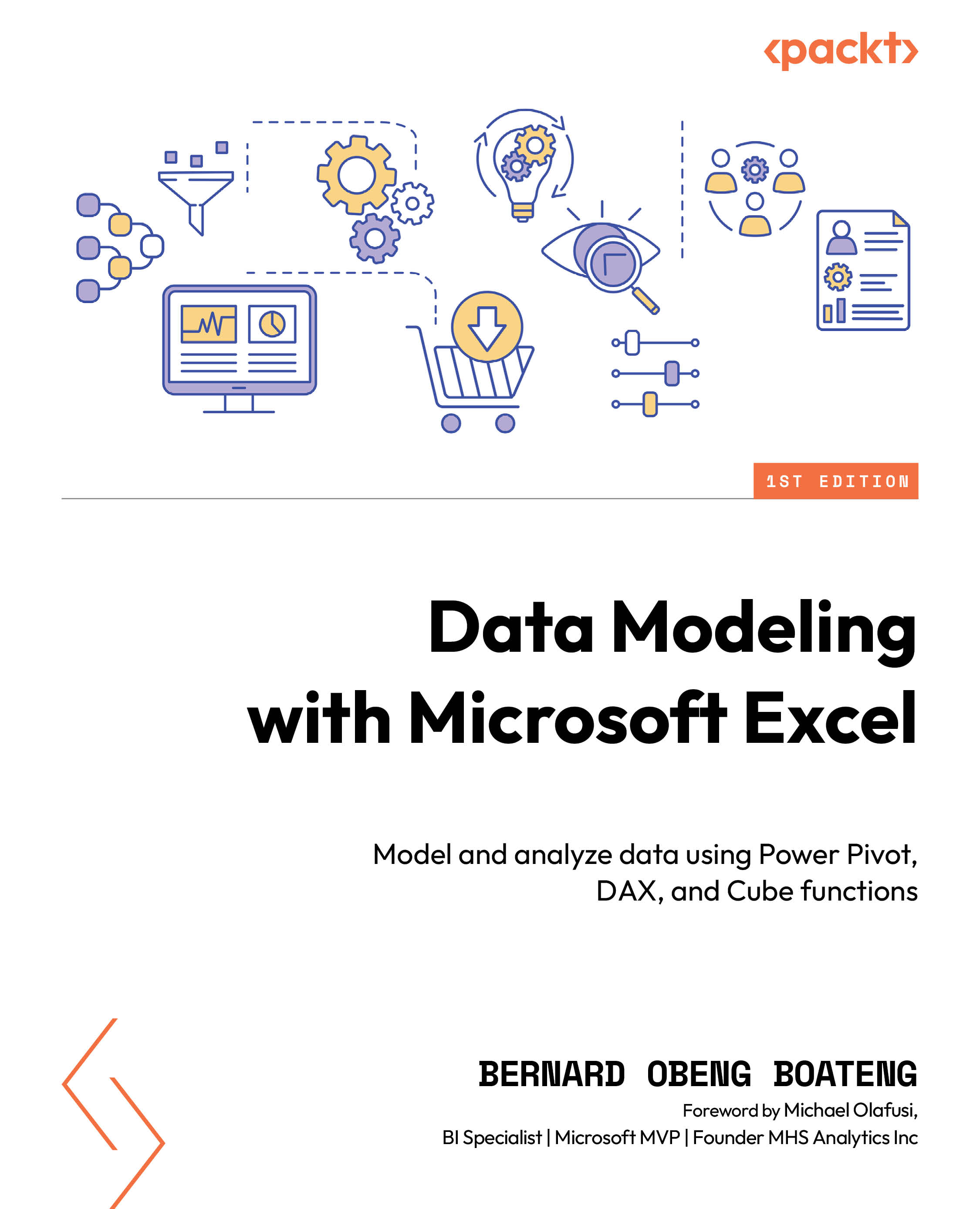Summary
The chapter introduced you to Power Pivot, the main authoring tool or environment for data modeling in Excel. You have now learned some of the key features in Power Pivot that can help you view all your tables in Diagram View, create relationships between tables, and add calculated columns.
We also covered how we can use Power Pivot to create and modify calendar tables for our data model. You now understand the key differences between dimension and fact tables and the role of primary and foreign keys in creating relationships in the data model.
In the next chapter, we will get hands-on with some DAX measures. The chapter will introduce you to some useful DAX functions and help you master syntax in creating powerful formulas in your data model.