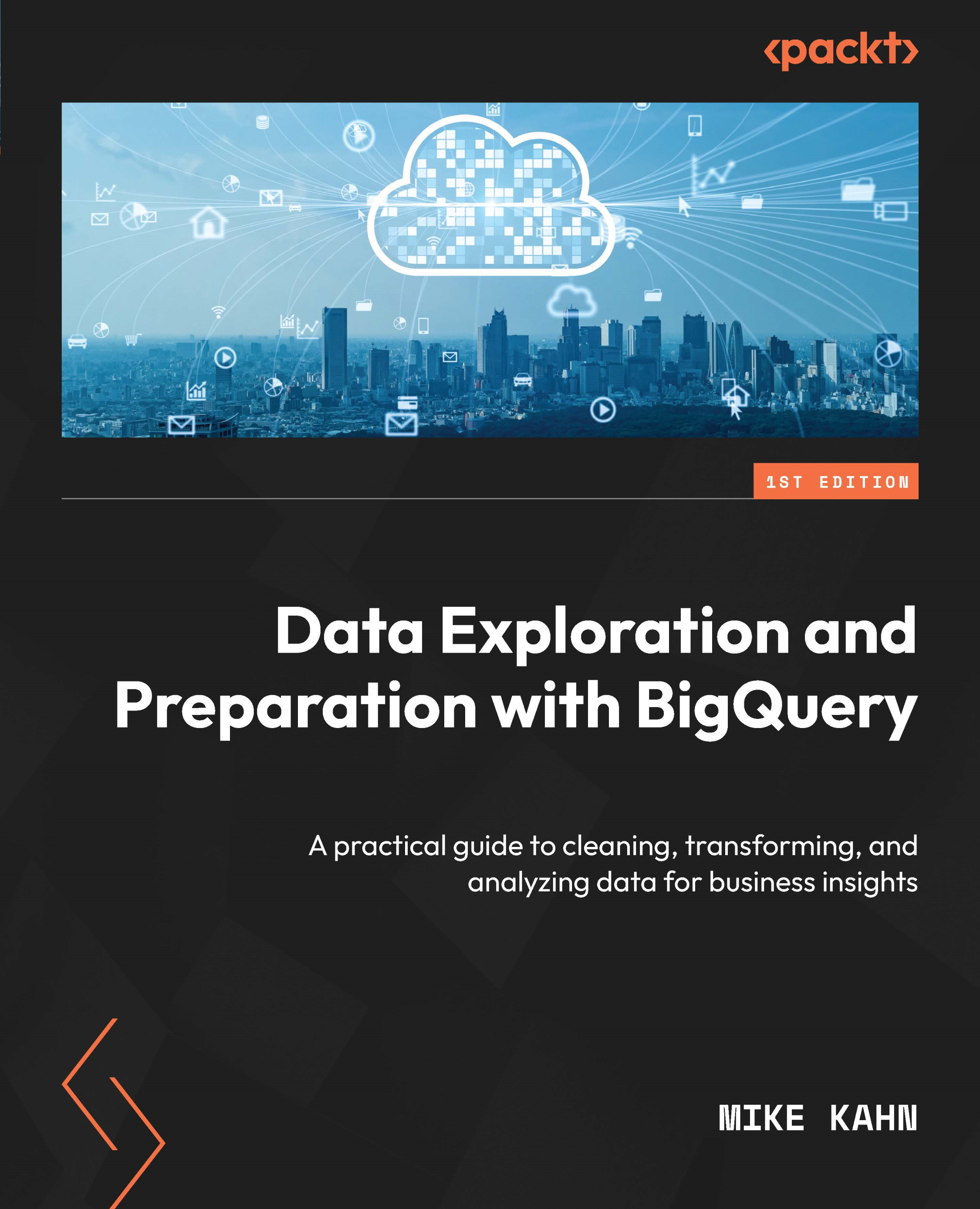Analyzing emotions with sentiment analysis
In this section, we will use the ML.UNDERSTAND.TEXT function [2] and a remote model to perform natural language text analysis on our customer support data. Sentiment analysis attempts to determine positive or negative attitudes expressed within text. Sentiment is represented by numerical magnitude and score values. These functions are delivered by BigQuery ML (BQML) and make it possible to analyze text in BigQuery tables, SQL, and Google’s Large Language Models (LLMs).
We will analyze the STRING column instruction in the bitextcustomersupport table to determine the feelings and attitudes of our customers.
Creating a connection
Enable the BigQuery Connection API by searching for this API in the console or visiting https://console.cloud.google.com/marketplace/product/google/bigqueryconnection.googleapis.com and also visit the BigQuery console https://console.cloud.google.com/bigquery. Next, let’s get started with the steps...