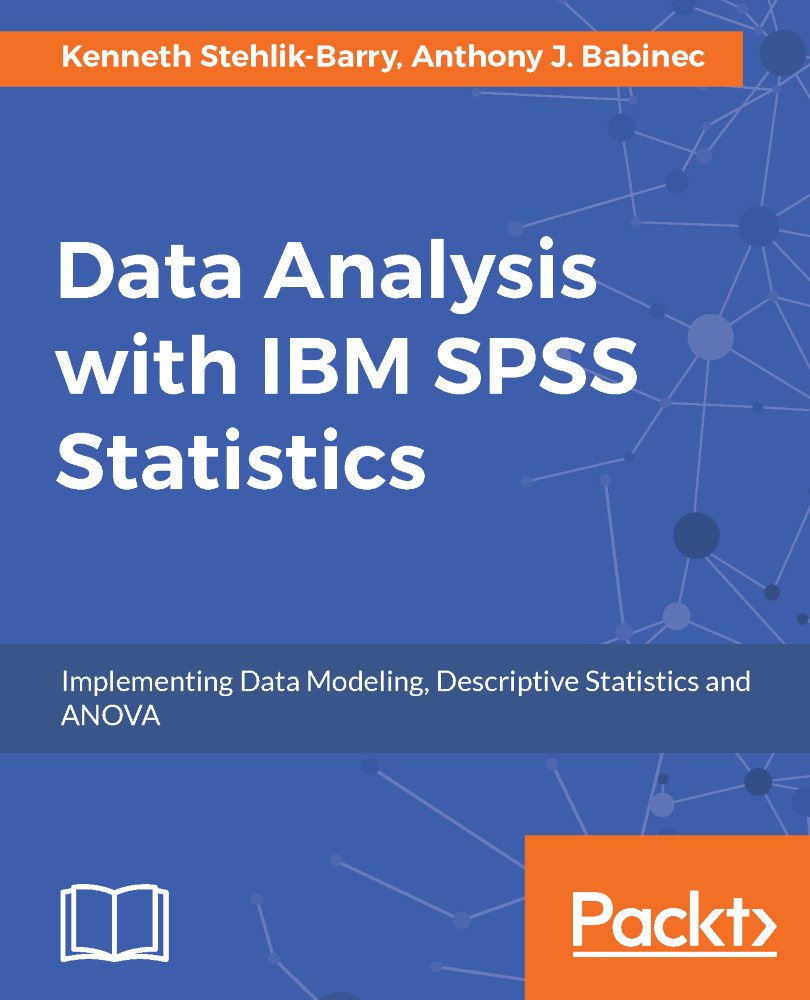To thoroughly examine the distribution of scale or interval level fields, you can employ the explore procedure in SPSS Statistics. The output provided by explore is more detailed than descriptives or frequencies, and includes more information on extreme values that may influence statistical measures in an undesirable manner. Navigate to Analyze | Descriptive Statistics | Explore to open the dialog box in the following figure and put the HIGHEST YEAR OF SCHOOL COMPLETED field in the upper box labeled Dependent List. Select OK to request the default output that explore generates:

The first section of results produced by Explore contains a set of descriptive statistics related to the distribution of the values. In addition to the mean, a 5% trimmed mean is calculated to show how removing the top and bottom 2.5% of the values influences the mean.
If the mean...