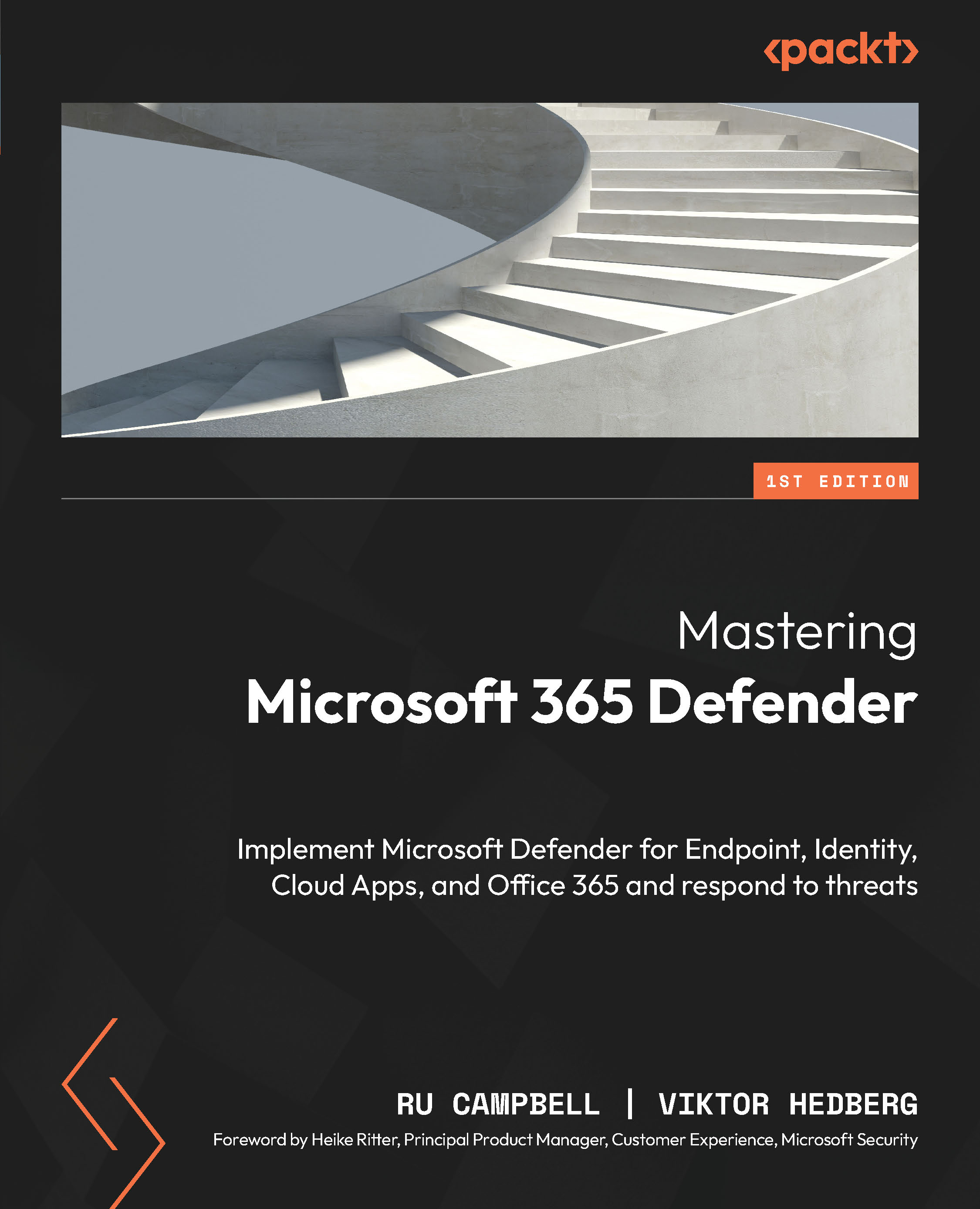-
Discover strategies for maximizing the potential and effectiveness of SharePoint features
-
Explore the synergy between Power Platform and Viva Suite when integrated with SharePoint Online
-
Lean to use SharePoint Framework and extensions to deliver personalized user experiences
-
Purchase of the print or Kindle book includes a free PDF eBook
Explore the robust functionalities of SharePoint that ensure your business processes remain flexible and scalable. With its custom development features, SharePoint presents abundant opportunities to meet evolving needs, deliver personalized experiences, and seamlessly integrate across platforms. If you’re looking for practical guidance on developing custom SharePoint solutions, Customizing and Extending SharePoint Online is your essential companion.
This book takes you through the different techniques for customizing SharePoint, harnessing its native capabilities, and extending them across other platforms. You’ll begin by organizing content with SharePoint sites and learning best practices for permission governance before learning how to create and manage pages and use web parts to create, aggregate, and format content. This SharePoint book also covers specialized use cases of the Viva Suite and delves into SharePoint automation with Power Automate while extending solutions with Power Apps. Toward the end, you’ll get to grips with designing personalized solutions with SharePoint Framework and Microsoft Graph.
By the end of this book, you’ll be ready to deliver highly customized SharePoint solutions that align with your business objectives.
If you’re a SharePoint administrator or developer who wants to learn more about building modern experiences in SharePoint Online, this book is for you. Familiarity with SharePoint and Microsoft 365 is recommended. Specifically curated for roles overseeing collaboration solutions in Microsoft 365, this book offers comprehensive coverage of modern SharePoint Online capabilities and extensibility options.
-
Discover the diverse capabilities offered by SharePoint Online
-
Organize and classify documents with Microsoft Syntex AI models
-
Add automation capabilities using SharePoint's REST APIs with Power Automate
-
Enhance the user experience by connecting SharePoint data to Canvas apps
-
Design custom solutions using SharePoint Framework and Microsoft Graph
-
Understand how to use ready-made solutions from the developer community
 United States
United States
 Great Britain
Great Britain
 India
India
 Germany
Germany
 France
France
 Canada
Canada
 Russia
Russia
 Spain
Spain
 Brazil
Brazil
 Australia
Australia
 Singapore
Singapore
 Hungary
Hungary
 Ukraine
Ukraine
 Luxembourg
Luxembourg
 Estonia
Estonia
 Lithuania
Lithuania
 South Korea
South Korea
 Turkey
Turkey
 Switzerland
Switzerland
 Colombia
Colombia
 Taiwan
Taiwan
 Chile
Chile
 Norway
Norway
 Ecuador
Ecuador
 Indonesia
Indonesia
 New Zealand
New Zealand
 Cyprus
Cyprus
 Denmark
Denmark
 Finland
Finland
 Poland
Poland
 Malta
Malta
 Czechia
Czechia
 Austria
Austria
 Sweden
Sweden
 Italy
Italy
 Egypt
Egypt
 Belgium
Belgium
 Portugal
Portugal
 Slovenia
Slovenia
 Ireland
Ireland
 Romania
Romania
 Greece
Greece
 Argentina
Argentina
 Netherlands
Netherlands
 Bulgaria
Bulgaria
 Latvia
Latvia
 South Africa
South Africa
 Malaysia
Malaysia
 Japan
Japan
 Slovakia
Slovakia
 Philippines
Philippines
 Mexico
Mexico
 Thailand
Thailand