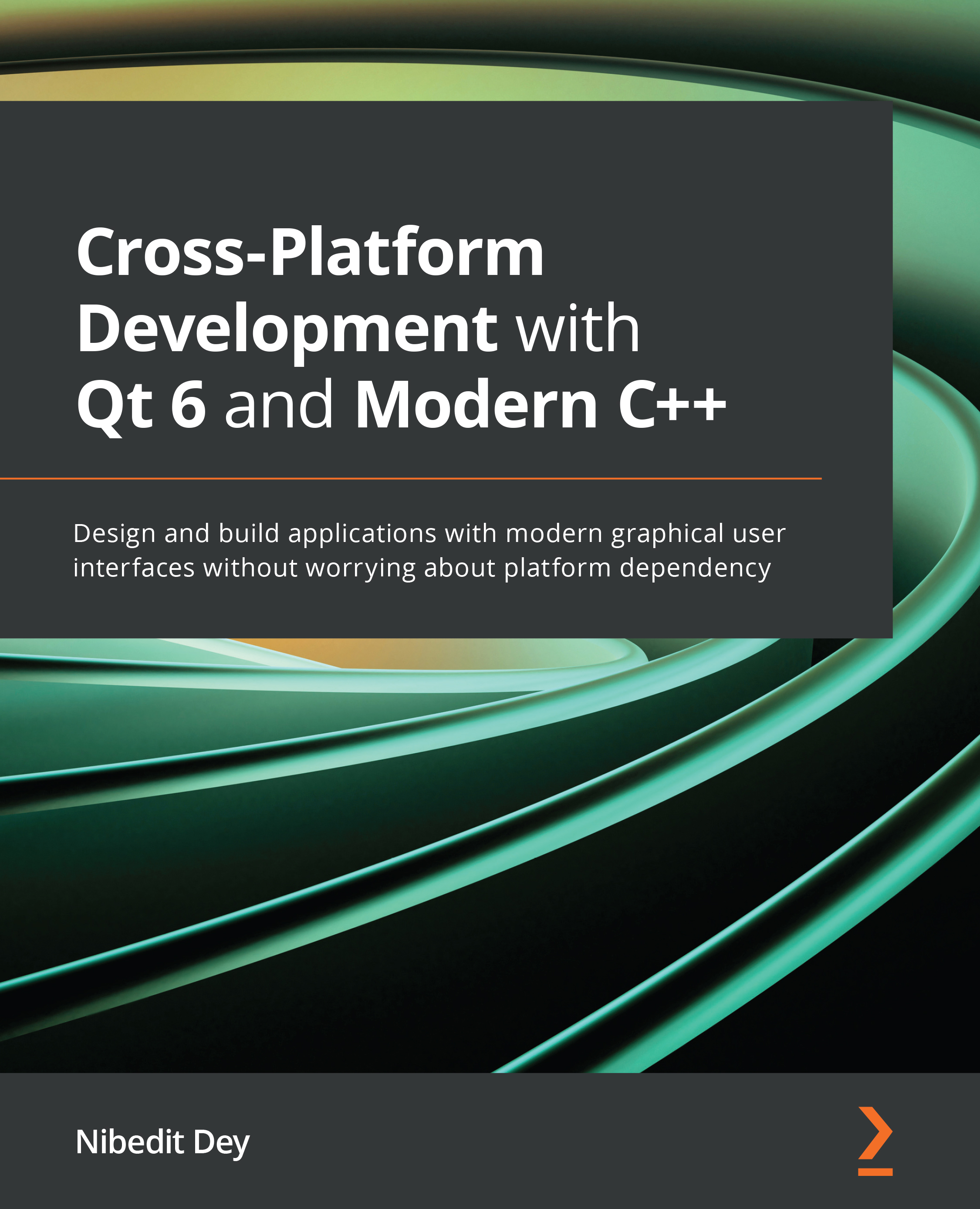Profiling a Qt Quick application using QML Profiler and Flame Graph
QML in Qt 6 takes advantage of graphics processing units (GPUs) and uses hardware acceleration for rendering. This feature makes QML superior to Qt Widgets in terms of performance. However, there can be bottlenecks in your QML code that may impact overall application performance. In this section, we will focus on using the built-in tool to find these bottlenecks. Qt Creator provides seamless integration with multiple tools. The most important tool is QML Profiler. It is provided by Qt and works on all Qt-supported platforms. Other than QML Profiler, Qt Creator also provides third-party tools such as Valgrind, Heob, and Performance Analyzer. You can enable new plugins or remove some plugins from About Plugins…, available under the Help menu.
Let's discuss QML Profiler, which you will be using most of the time to find the bottlenecks in your QML code. The goal of QML Profiler is to help you identify bottlenecks...