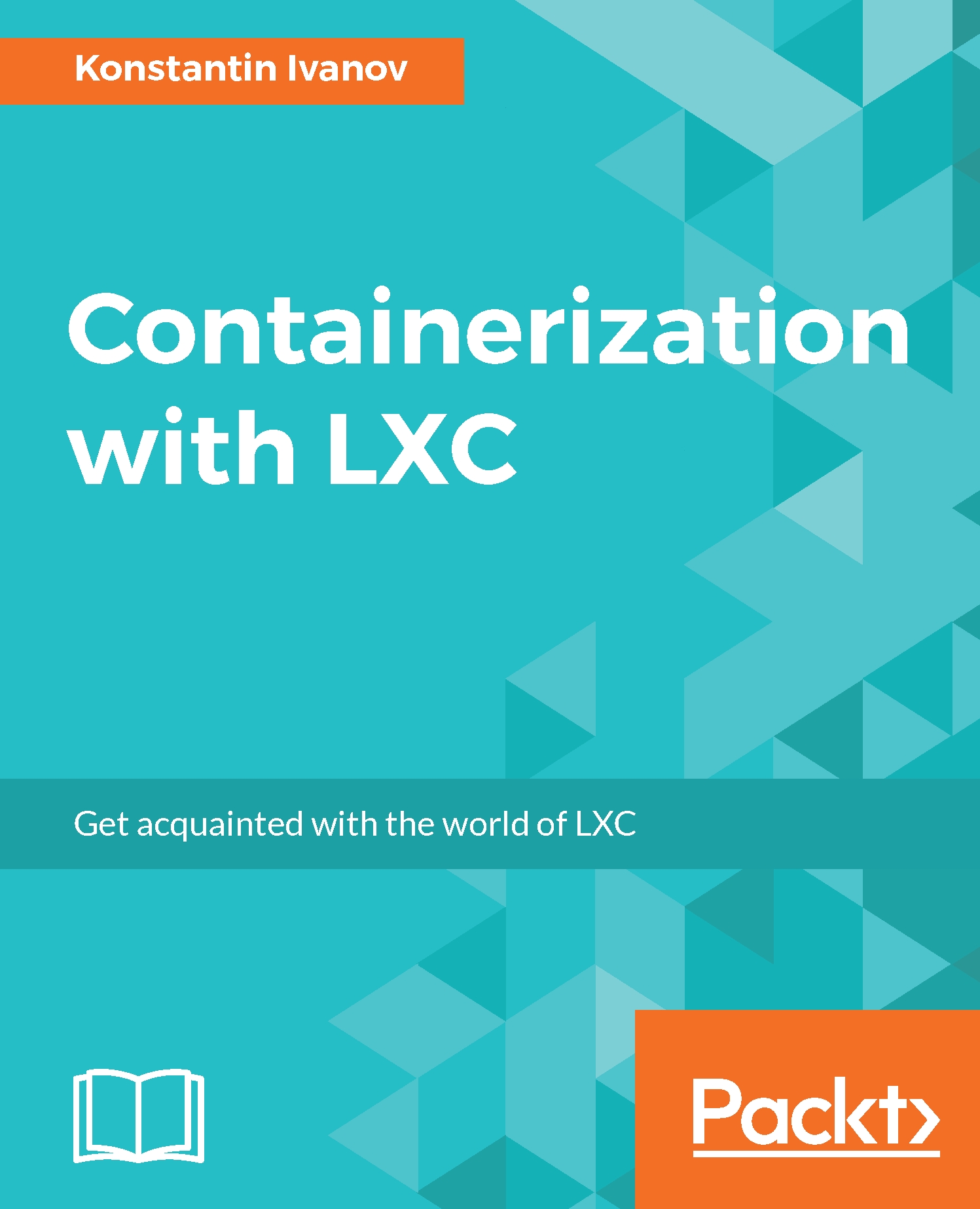Summary
In this chapter, we looked at how to back up LXC containers using Linux native tools such as tar and rsync, and LXC utilities such as lxc-copy. We looked at examples of how to create cold and hot standby LXC container backups using the iSCSI target as the LXC root filesystem and configuration files store. We also looked at how to deploy a shared network filesystem using GlusterFS, and the benefits of running multiple containers on the same filesystem, but on different hosts.
We also touched on how to monitor the state, health, and resource utilization of LXC containers using tools such as Monit and Sensu, and how to trigger actions, such as running a script to act on those alerts.
Finally, we reviewed one of the common autoscaling patterns, combining several tools to automatically create new containers based on alert events.
In the next chapter, we are going to look at a complete OpenStack deployment, which will allow us to create LXC containers utilizing smart schedulers.