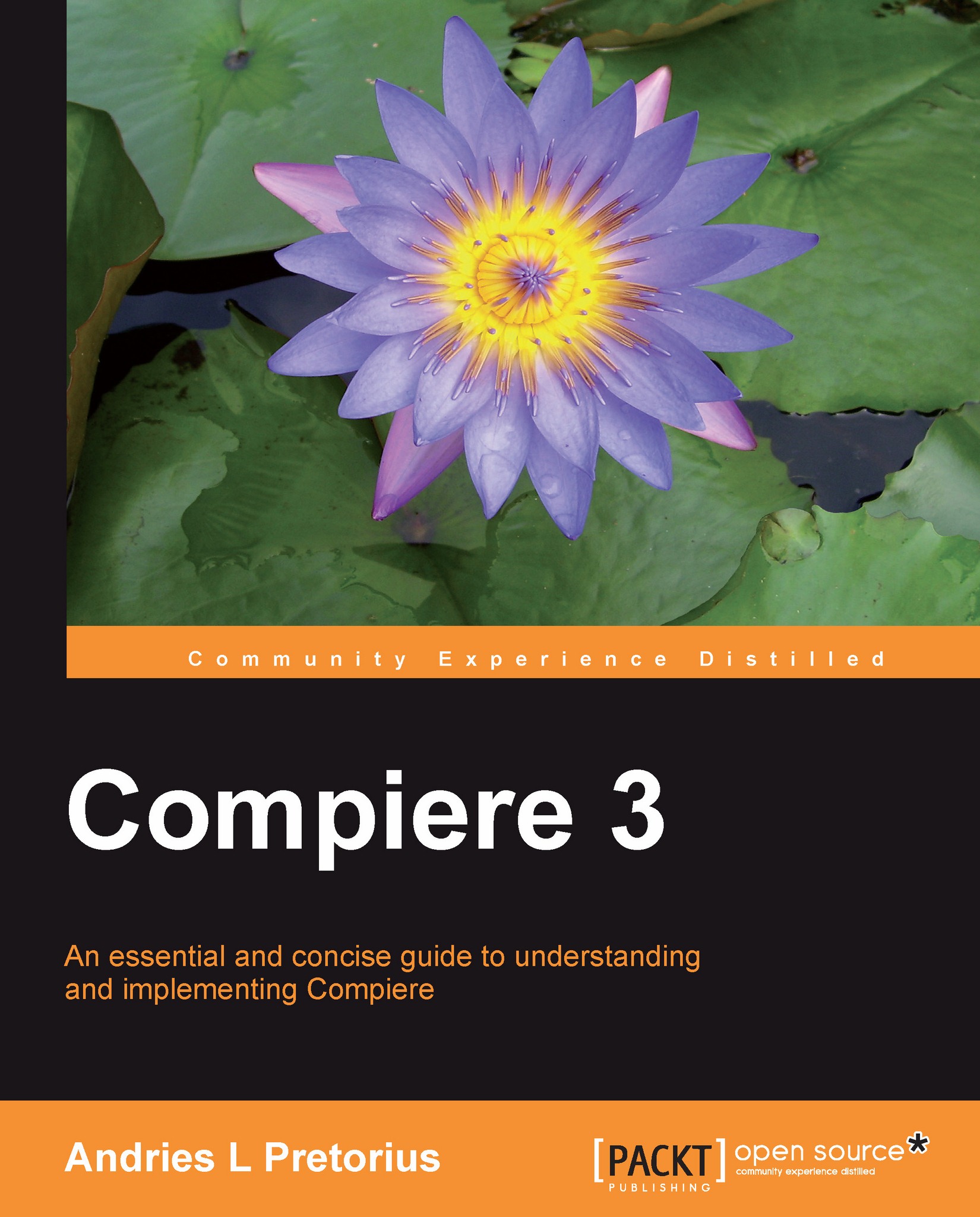Document sequences
Particular Document Types in Compiere have specific Document Sequences, which are created during initial tenant setup. You may wish to change or create new (advised) document sequences prior to any system documents being processed, in order to control these sequences for audit purposes. This is done as follows:
1. Select the Document Sequence window.
2. Find and select the applicable Document Sequence that you wish to change. For example, let's select the AR Invoice document type.
3. Select and change the document sequence by editing the Prefix field, and add the words INV to the document sequence number.
4. From version 3.6 of Compiere, a handy Gapless flag is provided which, if selected, allows for internal IDs to be in numerical sequence in all instances. If this field is not selected, then IDs may have sequence gaps.