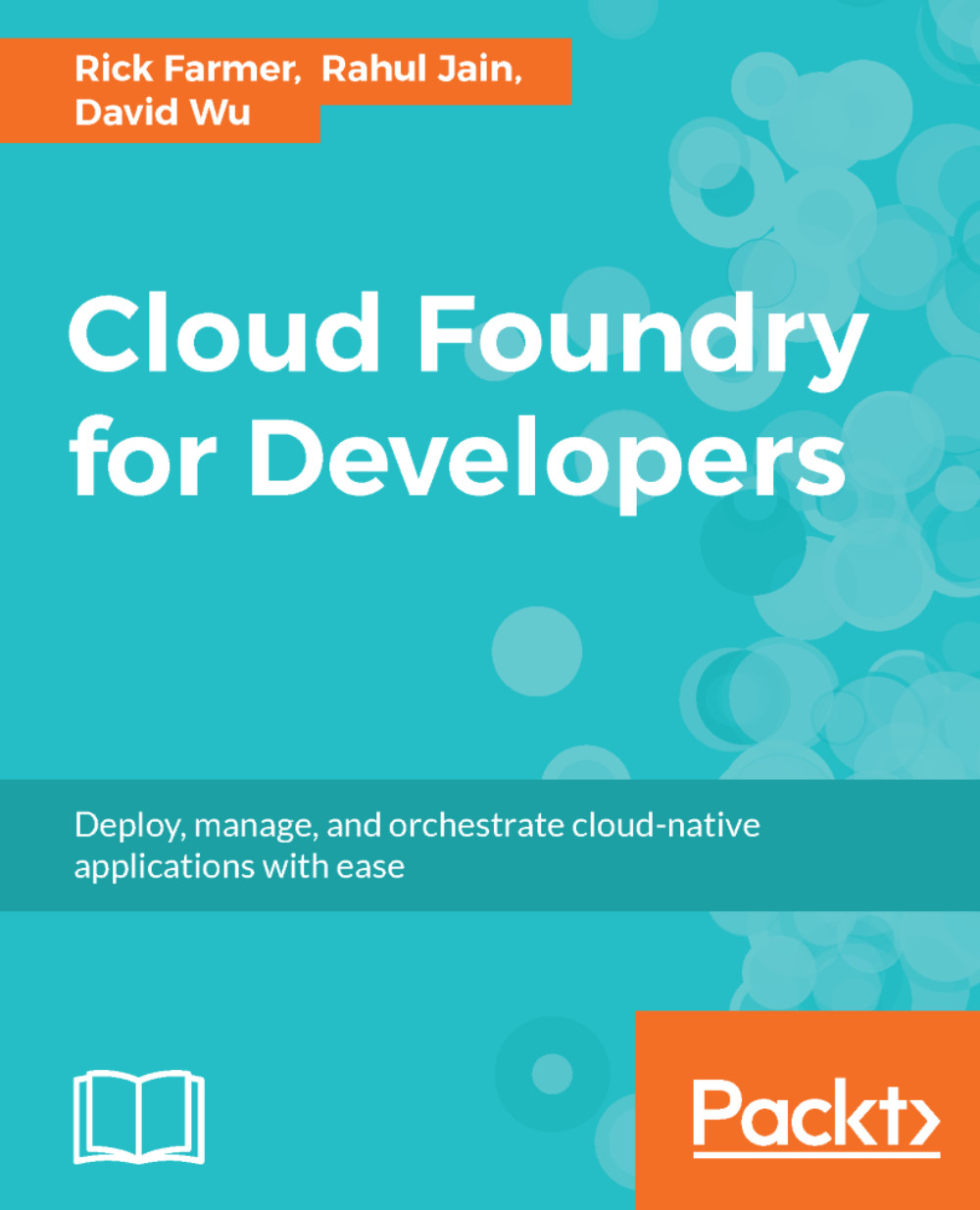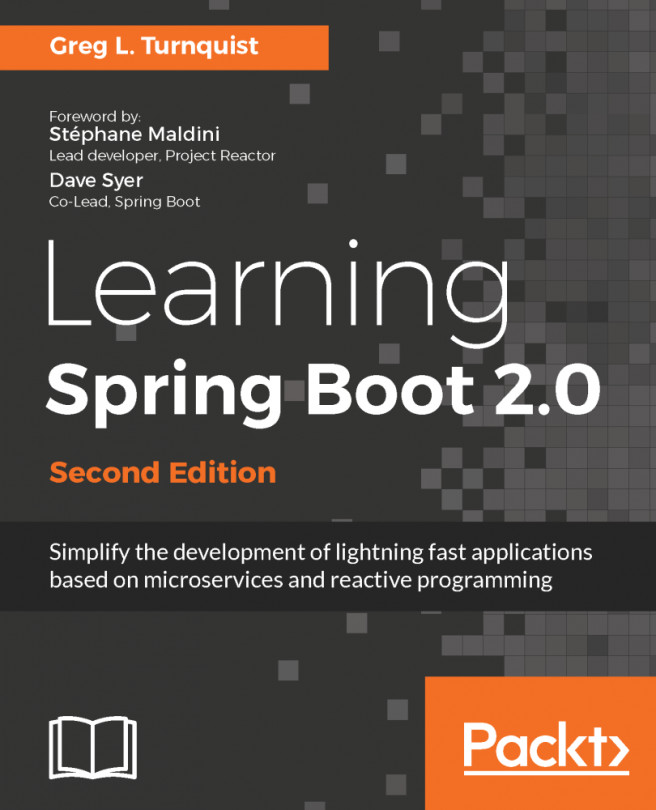Pivotal Cloud Foundry™ or Pivotal CF™, commonly referred to as PCF, is currently the leading enterprise PaaS powered by Cloud Foundry. Many of the companies that comprise the Fortune 1000 use Pivotal Cloud Foundry internally as a part of their cloud portfolio offering. Using this particular Cloud Foundry distribution, they build their own cloud-native applications and migrate existing applications so that they can leverage many of the benefits of moving to a PaaS. It is because of this deep enterprise penetration and the higher likelihood of encountering Pivotal Cloud Foundry within the confines of business, government, and organizations that we will discuss some of the additional capabilities Pivotal Cloud Foundry provides above the open source Cloud Foundry release.
Pivotal Cloud Foundry delivers an always-available, turnkey experience for scaling and updating PaaS on multi-cloud public, private, or hybrid infrastructures such as VMware vSphere, Amazon Web Services, Google Cloud Platform, Microsoft Azure, and OpenStack.
As a commercial distribution of Cloud Foundry, it provides several significant additional features and a commitment to support the product that organizations are accustomed to from vendors. For instance, Pivotal Cloud Foundry provides extra tools to simplify installation and administration not included in the open source software product.

For instance, should you want to install a Cloud Foundry distribution on your own infrastructure, you would do the following at a high level:
- Set up all external dependencies, such as an IaaS account, external load balancers, DNS records, and any additional components.
- Create a manifest to deploy a BOSH Director.
- Deploy the BOSH Director.
- Create a manifest to deploy Cloud Foundry.
- Deploy Cloud Foundry.
This is initially a manual process that requires a good deal of BOSH and platform engineering expertise, although any platform engineer worth their salt would typically begin to automate a good deal of this process. However, it can be very difficult to get the distributed configuration of a large system composed of a variety of multiple VMs, network components, compute, IaaS access, storage, DNS, SSL certificates, and so much more described properly within the manifest file you must define, which BOSH then uses to build the Cloud Foundry foundation. Even getting to the starting line requires creating a manifest to deploy a BOSH Director which can be difficult if you are unfamiliar with the inner workings of BOSH; an interesting topic to be sure, but also deep and complex with a steep learning curve and commitment.
Building upon the foundation provided by the open source Cloud Foundry release (https://github.com/cloudfoundry/cf-release), as one might expect, Pivotal Cloud Foundry adds many features atop of the open source version that have been driven and shaped by the needs of enterprise, government, and organizations to simplify the administration and day operations of Cloud Foundry.
Without belaboring the finer details of the differences between the open source and Pivotal distributions of Cloud Foundry, there are a few differences that are worth highlighting.
As mentioned previously, a good deal of expertise in BOSH is a prerequisite to installing the open source version of Cloud Foundry. Pivotal Cloud Foundry provides a simplified web-based UI for installing and managing the installation of Cloud Foundry and various components, such as the CF Application Runtime, and other services such as RabbitMQ, Redis, MySQL, and so forth as simplified service tiles. Ordinarily, each would require their own BOSH installation and manifest creation to deploy in a coherent way – a rather significant challenge if done manually. This UI is called Ops Manager and enables zero-downtime upgrades for the platform and services, along with simplified maintenance and changes to the deployment configurations underpinning the Pivotal Cloud Foundry Foundation.
A second significant difference between the open source and Pivotal versions of Cloud Foundry is developer-centric. Apps Manager is an administrative UI that enables developers to access many of the capabilities of the Cloud Foundry CLI in a more intuitive way. Apps Manager provides a visual way to configure and manage many of the critical features necessary to handle the daily ins and outs of managing your applications for scale, performance, settings, services, logging, and integrations such as autoscaling that are only available with the Pivotal Cloud Foundry distribution.
The Pivotal Cloud Foundry distribution provides additional support for cloud-native applications via much of the NetFlixOSS functionality under the guise of Spring Cloud and Spring Cloud Services (SCS). This provides common pattern implementations that enhance resilience, ease of configuration, and high availability in the applications you design and deploy to Cloud Foundry, including service coordination and discovery, circuit-breaker patterns to prevent downtime, and other patterns that are particularly useful for microservices.
Another notable feature of the Pivotal distribution is the PCF Metrics dashboard, which presents easy access and visualizations of recent application events, metrics, and logging.