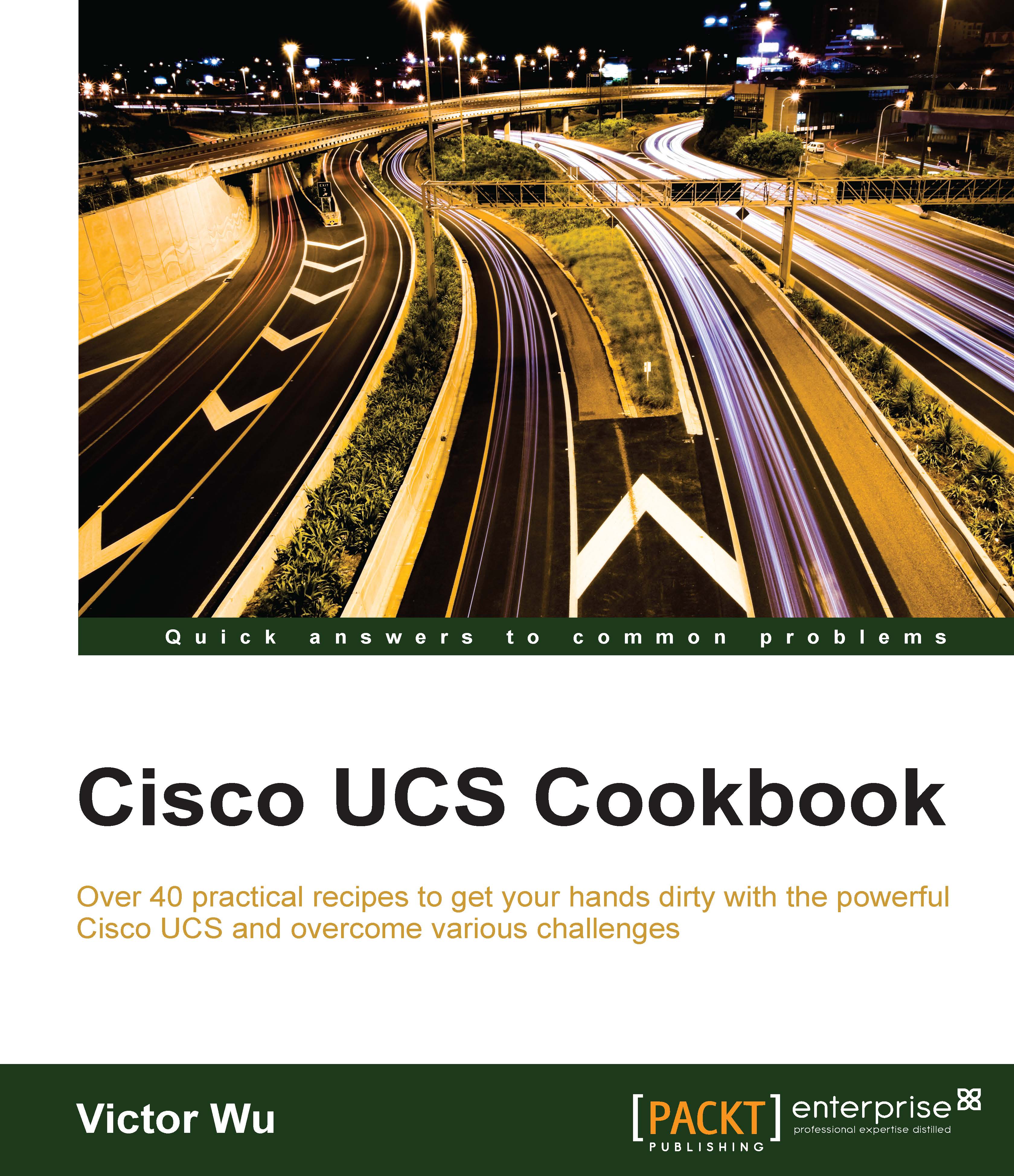Installation and configuration of EMC Storage Integrator
In this recipe, we will learn how to install and configure the EMC Storage Integrator on the Cisco UCS Server.
Getting ready
Assume that Microsoft Windows 2008 R2 is installed into Cisco UCS B200 M3 in local boot, which is installed on Cisco VIC 1240. This Cisco UCS B200 is now connected to EMC CLARiiON CX4-240 storage, and also installed EMC Powerpath software on Microsoft Windows 2008 that is running on Cisco UCS B200. EMC Powerpath is an EMC multipath software. Before installing ESI, the host has to fulfill the following requirements. The details are listed in the following diagram:
- Install the .NET framework 4.5 on the host on which the EMC Storage Integrator runs
- Ensure that Microsoft PowerShell 4.0 is installed on the host
- Install the latest version of EMC PowerPath 5.x or Microsoft Multipath I/O (MPIO)

How to do it…
In this recipe, we will learn how to install EMC Storage Integrator 3.6 on Microsoft Windows 2008 R2.
The EMC...