Viewing events
Events are not centrally collated, unlike faults. We need to go and find them. We need to keep an eye out for a History tab, like the one shown before.
How to do it...
Let's look at how we can view events.
Tenant events
- From the tenant, select
Historyand thenEvents:
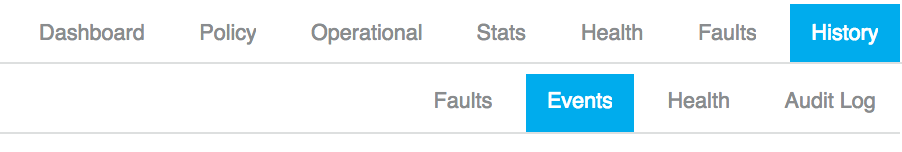
There is nothing to see here:

Fabric events
Let's look at the fabric.
- From the
Fabricmenu, select the pod, selectHistory, and then selectEvents:
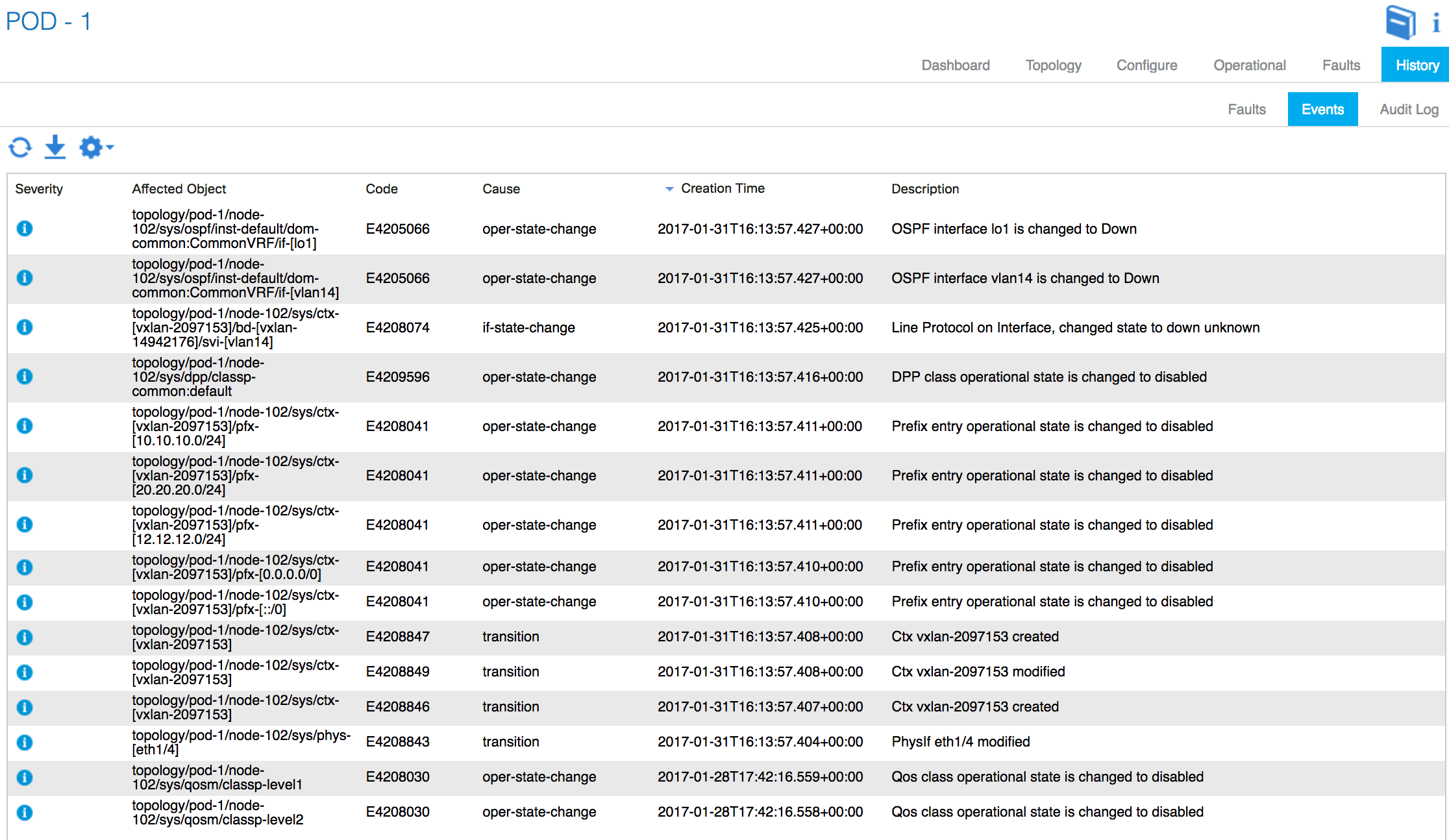
Here, we have some data.
- Double-clicking on an event will bring up another window with more information:
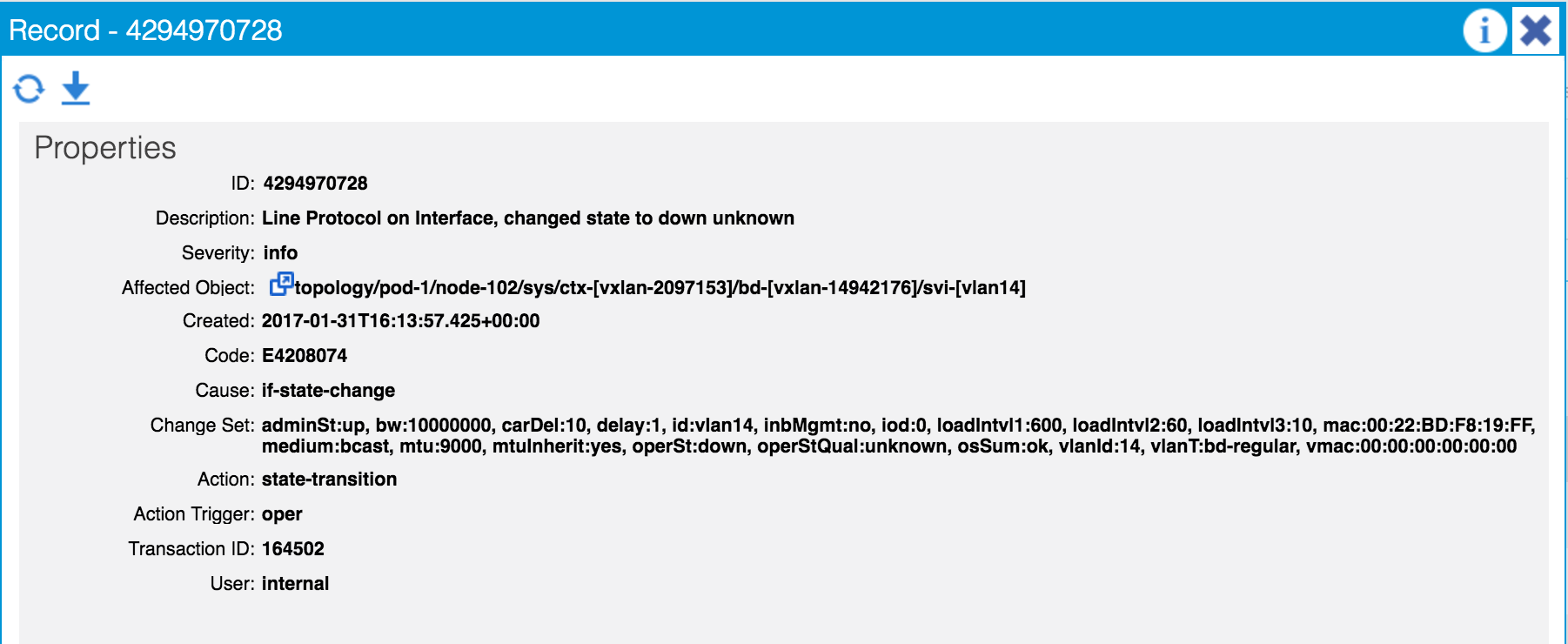
AAA events
We can see what changes have been made to AAA by following these steps:
- Go to
Admin|AAA |AAA Authentication, then select theHistorytab, and then selectEvents:

Here, we can see the changes we made in Chapter 5, ACI Security, when we set up AAA authentication on the fabric. The cause is listed as a transition (because we made a change to an existing property), and we have a brief description. Double-clicking on an entry brings up more information, but does not...


























































