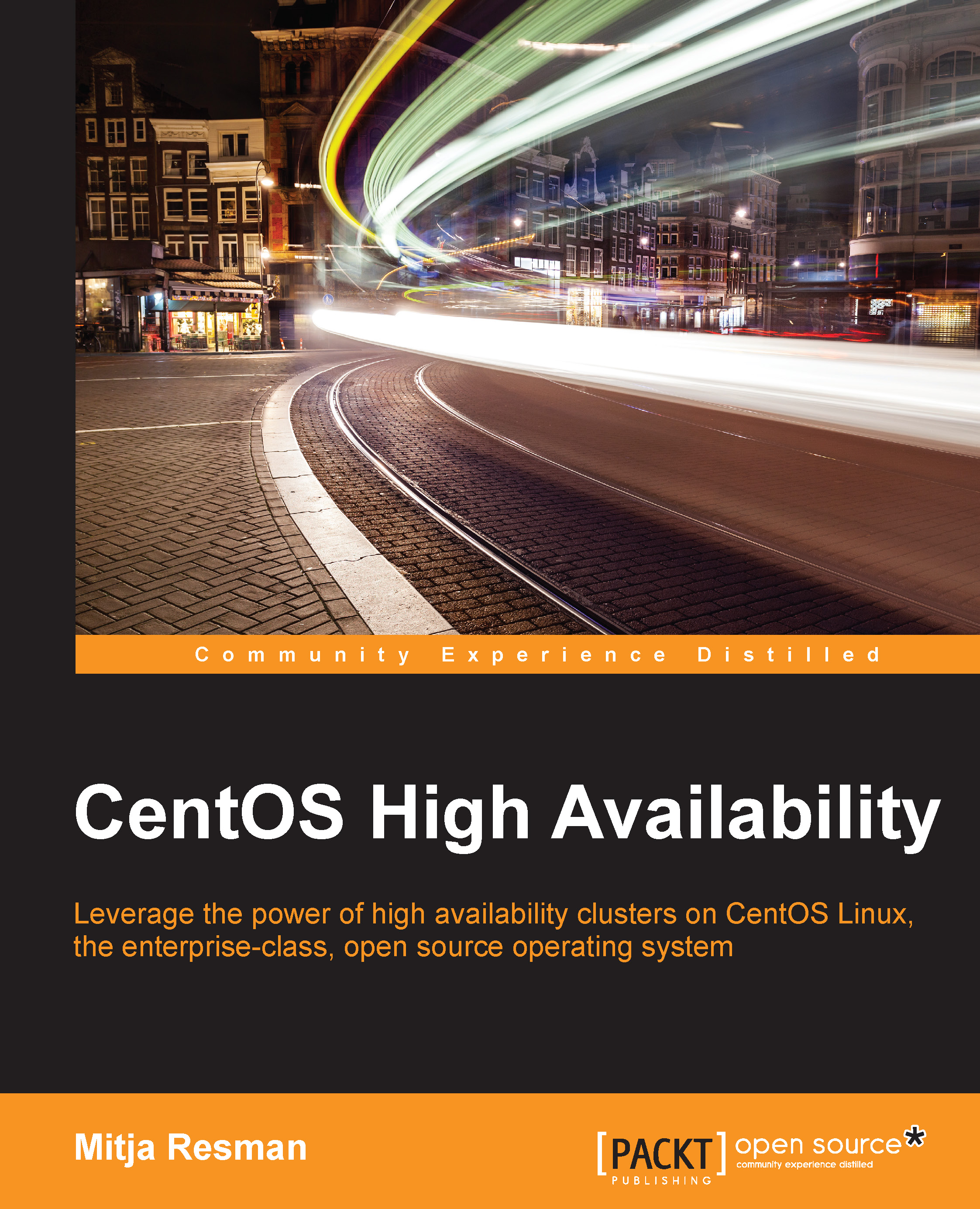Removing a cluster node
Shutting down a cluster node is one way to disable it, but you must also learn how to remove a cluster node from a running cluster configuration. Removing a cluster node from a cluster configuration does not require cluster service downtime, unless the cluster service is running on the cluster node you would like to remove.
Tip
Before you start the procedure of removing a cluster node from the cluster configuration, make sure that no cluster resources and services are running on the node.
You can remove a cluster node from an existing configuration by following these steps:
Remove the cluster node from Corosync: Edit the
corosync.confconfiguration file on all cluster nodes and remove the desired cluster node from thenodelistsection. You can download an example cluster nodecorosync.confconfiguration file, where the node-4.geekpeek.net cluster node was removed from the cluster configuration, from thecorosync-conf-2.txtfile in the code bundle.Note
Remember to remove...