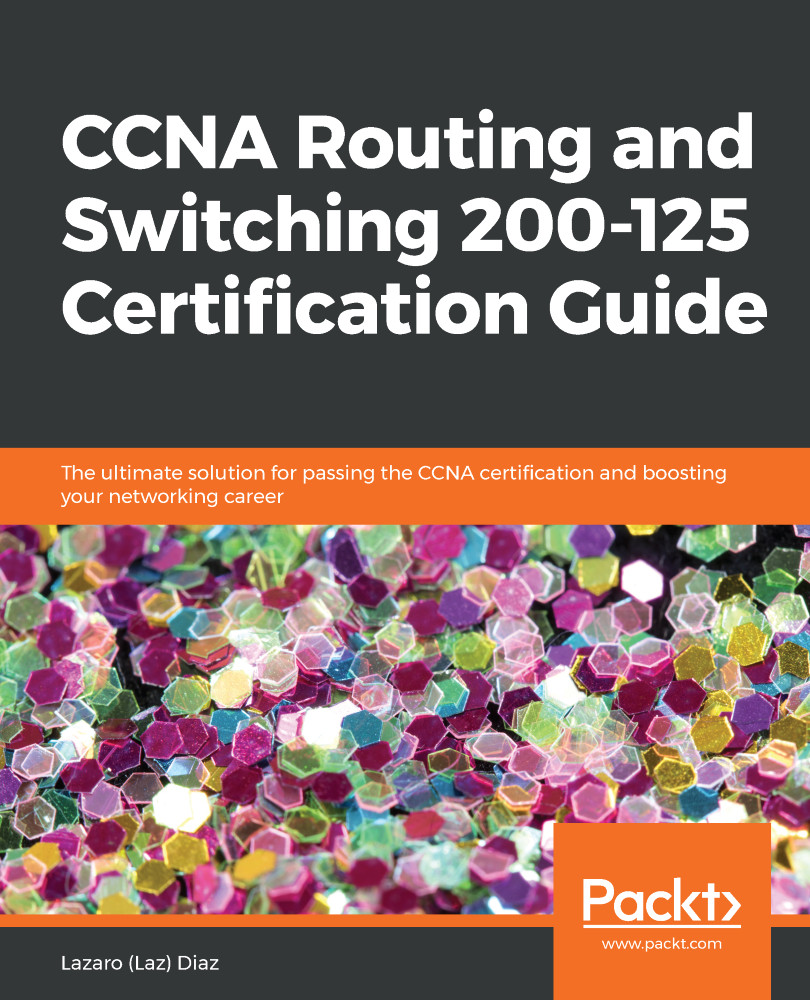This was an interesting and fun chapter, because you got to learn not only how to connect to the routers CLI, but you got all the commands you would need to configure the basics and you got a router up and running. You also learned some show commands that will help you look at different parts of the router for you to troubleshoot. We also learned about some tools such as ping and traceroute, so we can verify connectivity and see exactly where the problem could be.
With the commands you typed, even though you may have green lights going across, you still can't network across the entire topology. We have not done any type of routing, but we will soon. Make sure you have these basic or administrative commands down and that you really understand their purpose.
Next, we will be getting into managing the Cisco network, so we are going to get into more details about the...