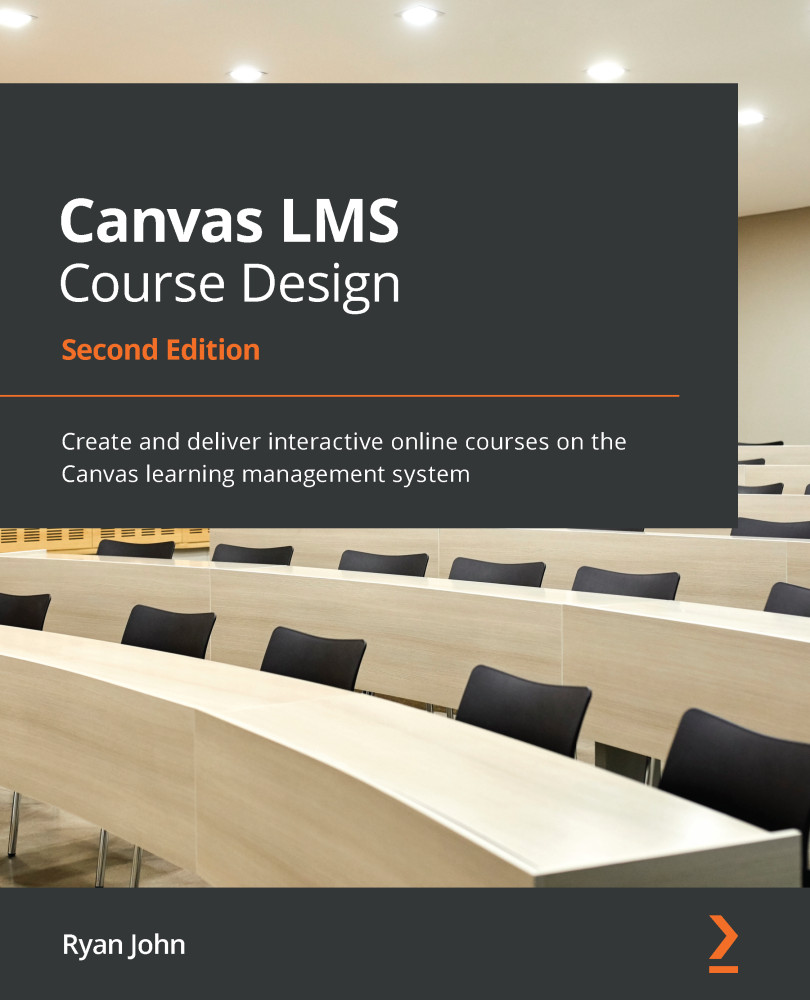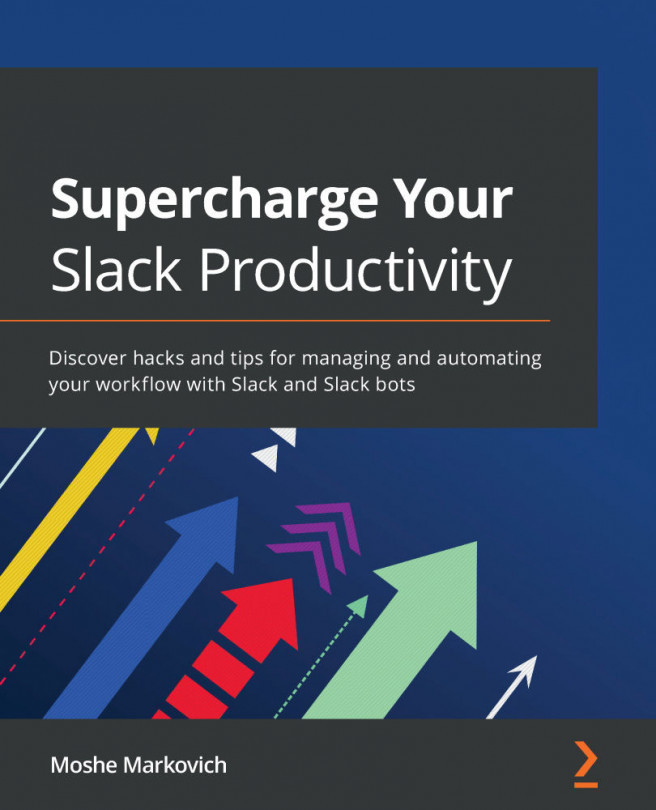Creating discussions
Just as online forums and posts on social media allow for written interaction between people, the Discussions feature of Canvas allows participants to engage with one another in writing. A discussion allows students to submit written comments or other content in reply to a posted topic, and everyone in the course can see and comment on the discussion topics.
You can enable grading for discussion posts, so when students post something on the discussion board, their post appears as their submission for the assignment for you to then view and grade. As the content posted in discussions is generally viewable by everyone in the course, discussions can be a valuable tool for cooperative learning, reflection, building community, and peer review.
Adding a discussion
The following section will walk you through creating discussions for your course. To create a discussion, perform the following steps:
- Click on Discussions on the left Course Navigation menu...