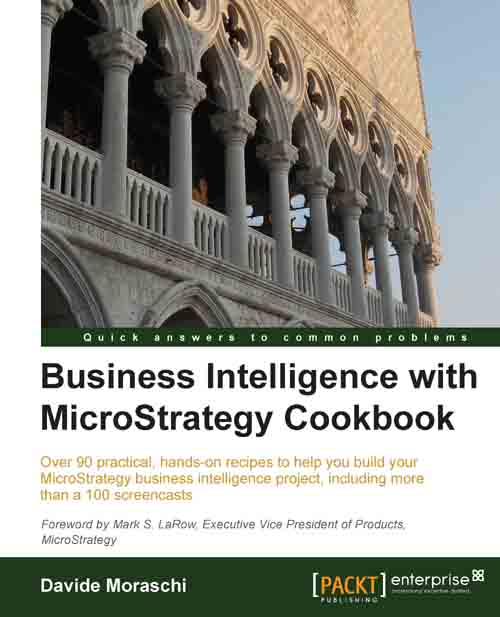Printing and exporting reports
There are many ways to deliver a report; one of them is the PDF format. The main advantage of PDF is that it can be easily distributed, printed, and most of all cannot be tampered with…
MicroStrategy allows you to export the grid in several other formats including but not limited to Microsoft Word and… yes, Excel.
Getting ready
In order to complete this recipe you need to have Adobe Reader installed on the machine.
How to do it...
Open the 20 Cities sorted by SalesAmount report, if it's not already open, and follow these steps:
Go to Data | Export To and select PDF File from the nested menu.
If you have Adobe Reader installed, you'll see the ready-to-print PDF document; otherwise, the file will be saved in your
%temp%folder. Notice that the original colors are maintained.Close or minimize Adobe Reader and go to the Data | Export To menu; this time select HTML File.
The report will be opened with your default browser, this time in HTML format.
Minimize or close the...