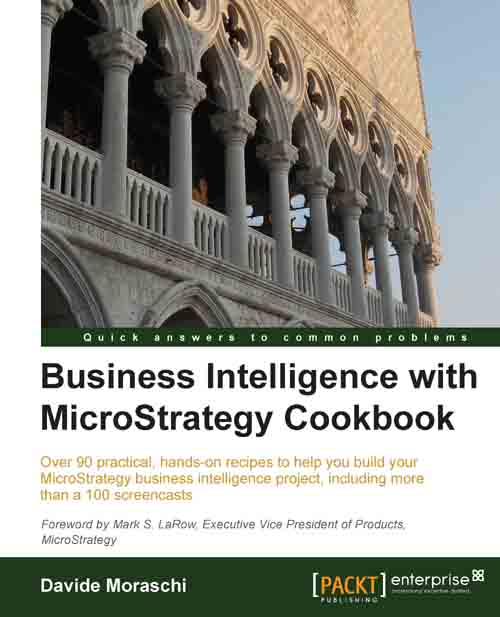Adding interactivity with panels and selectors
Now that we know how to design a dashboard, we need to learn how to make it interactive, so that our users can slice data and view it from different perspectives. Selectors are one of the most, if not the most, useful features on a dashboard and can really make a difference in your BI project. They may seem tricky at the first bite, yet your customers will appreciate the effort and ask for more.
A panel is a group of controls (textboxes, lists, buttons, grids, and more) that act together responding to the user's input. Think of a panel as a layer, or—in HTML terms—as a <DIV> tag. They can be nested like containers; as a general rule remember this: the outer panel drives the inner panel, in other words, the inner panel inherits the filtering conditions of the outer panel. The big empty gray area where you put objects is, in fact, the mother of all panels, a container for the entire dashboard, let's call it the root. Once you have this in...