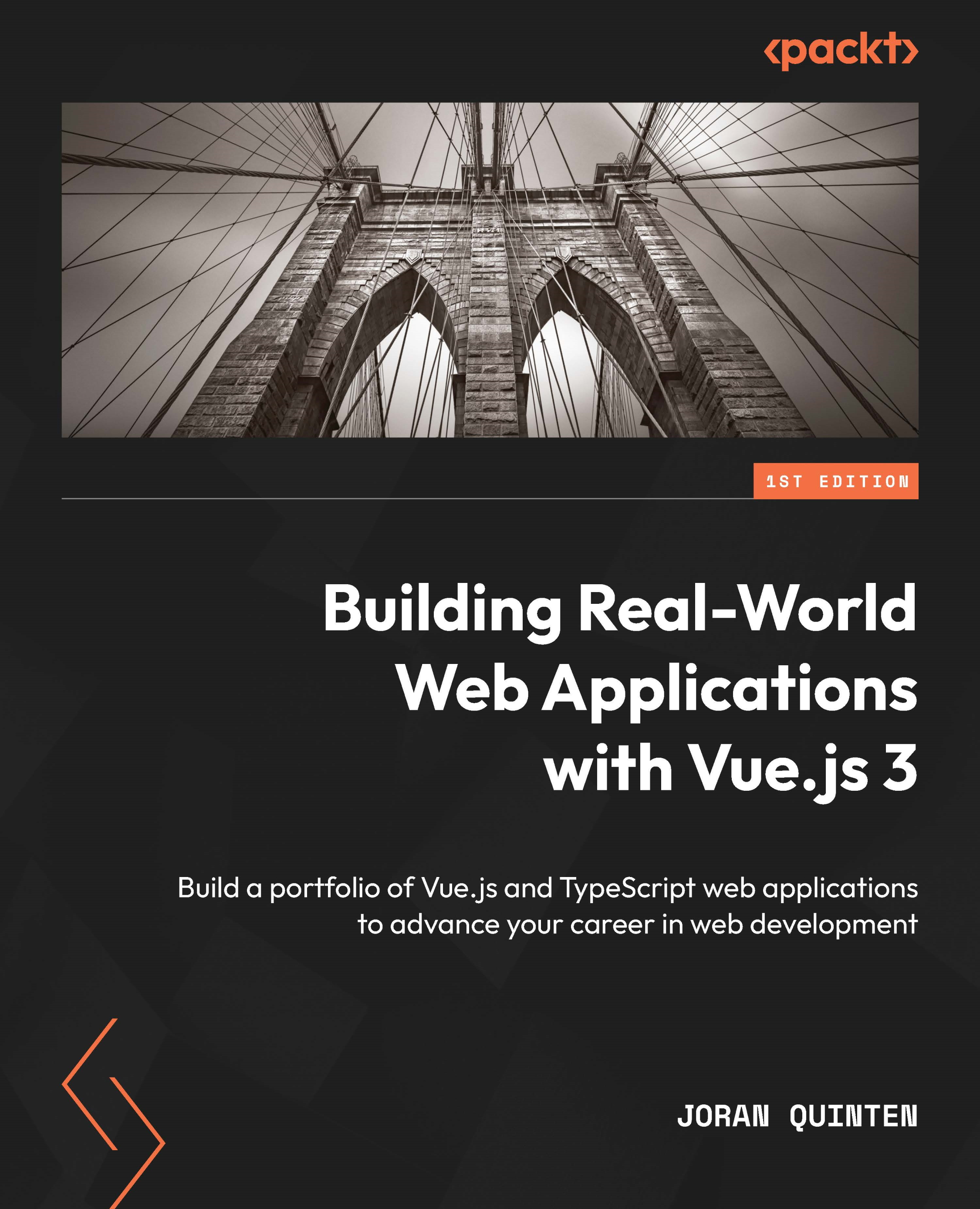Connecting the recipes to our app
In this section, we’ll connect the API to our app, which allows users to start planning meals for upcoming days. We’ll explore patterns to interact with an app using the Vuetify components.
A bit of additional setup
Because we are going to deal with asynchronous data, we’ll add some helper components. First, we’ll create an AppLoader.vue component in the src/components folder, which acts as a loading indicator:
<template> <v-container class="fill-height" fluid> <v-row align="center" justify="center"> <v-col cols="12" sm="8" md="4"> <div class="text-center my-8"> <v-progress-circular ...