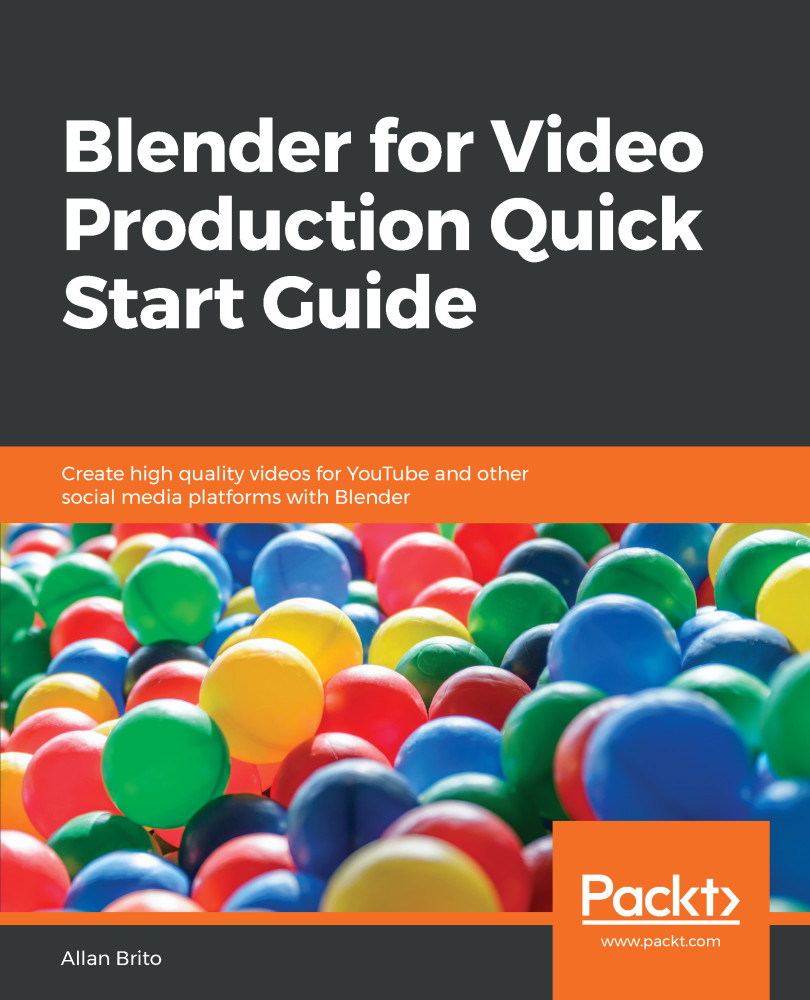How can software with a focus on 3D animation and modeling help with video production projects? Blender is an outstanding tool for content creation and has several hidden tools for artists willing to invest some time in learning the software.
The software now even has an integrated game engine for creating interactive 3D content.
Among all those hidden features of Blender, you will find a non-linear video editor. The primary use of that editor is to help artists with animation production, but since it can manipulate video and audio data, you can extend the application to include much more than just animation.
Using the Video Sequencer Editor in Blender alongside the Movie Clip Editor, you can create full-featured videos and projects. Do you have some footage that you've captured with your smartphone or standalone camera? Blender can help you improve that material by means of effects, audio, and more.
With the release of Blender 2.8, the software is gaining a revamped user interface and some improvements to existing tools, such as Eevee, that will enhance the way we work with Blender.
This book uses an early version of Blender 2.8 as a basis for all chapters, but you won't find any significant problems following the content in future releases.