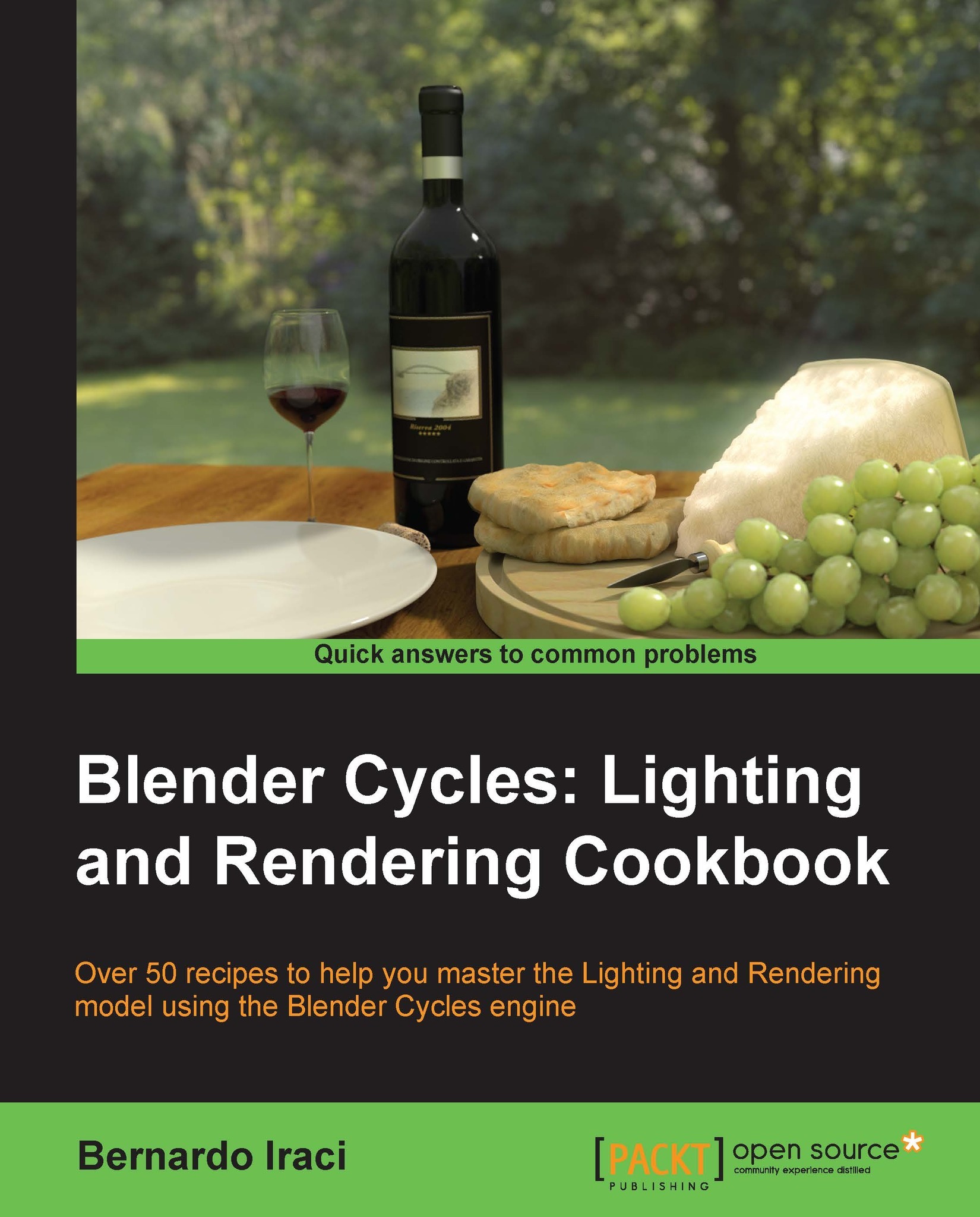Setting up the lighting with an external plugin
In this recipe, we will deal with exterior lighting. This is a much easier situation for cycles to render, and getting rid of the noise will be much easier than the interior scene.
Getting ready
We will be using a combination of IBL (image-based lighting) and sunlight in this scene. To combine them properly, there is a really useful plugin that we can use, called Sun Position. It can be found among the chapter files and it is named SunPosition.zip. The procedure to follow to install the add-on is the same as we saw for the IES add-on (you can install the ZIP file directly without extracting it). Once the add-on is installed, let's open the Chapter04_Empty.blend file.
How to do it…
- Activate layer 2 and add Sun Lamp to the scene. In the Lamp menu, set the Size to
0.010. - Let's go to the World node editor and add a sky texture (Add | Textures | Sky Texture) and connect it to the Background node's Color socket.
- Go to the World menu...