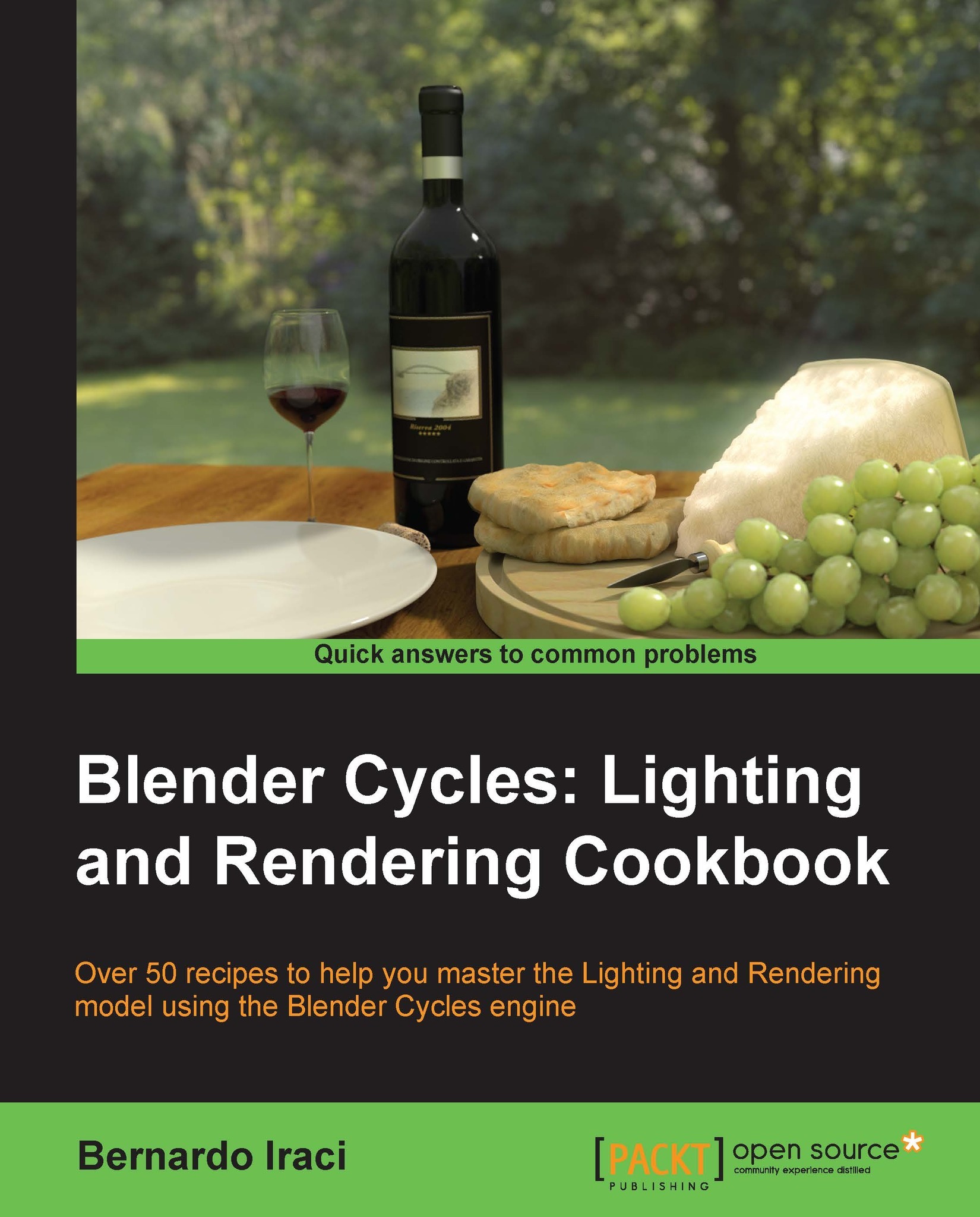Creating the materials for the lamp
Now we will create the shaders for the lamp. Among others, a really interesting material will be the marble for the base. For this particular shader, we will be using a new node, subsurface scattering, which is often written as SSS.
Getting ready
To start, select the object called Lamp, add a new material to it, and name it LampMarble.
How to do it…
To create the materials for the lamp, follow these steps:
Assigning the different materials
To assign different materials, follow these steps:
- With the lamp object selected, let's go into the edit mode by pressing the Tab key and make sure no vertex is selected. With the mouse cursor over the piece of geometry that we want to select, press the L key on the keyboard to select the entire part of the mesh. Using this method, let's select the two spheres at the top of the lamp.
- Add a new material slot by pressing the + button in the material menu. Create a new material and name it
Lamp, and then click...