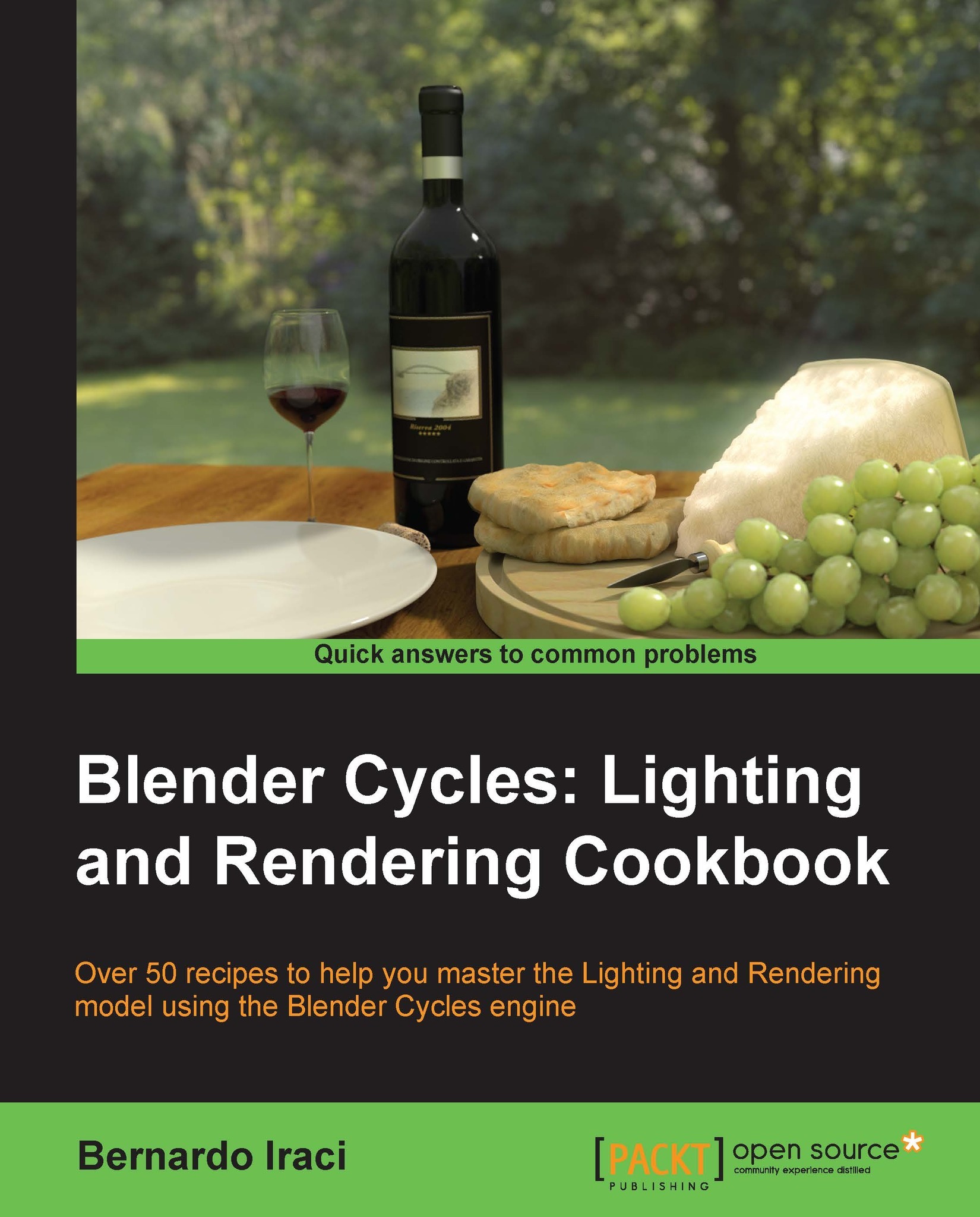Creating a different kind of leather
In the real world, the same type of materials can have a lot of different variants. For example, there are different kinds of leather. In this recipe, we will learn how to create leather of a different kind from the one that we used to create a wallet in Chapter 1, Key Holder and Wallet Studio Shot.
Getting ready
We will now create the leather material for the pouffe. The kind of leather will not be the same as the one we created for the wallet, which was smooth. Here we will apply a lot of wrinkles, which will give us a really nice leather effect.
Select the pouffe object, add a material, and name it puff.
How to do it…
- Add a Glossy BSDF and a Mix Shader node. Set the Glossy node to GGX mode and set the roughness to
0.350. - Mix the Diffuse and the Glossy BSDF giving 80 percent for the Glossy and 20 percent for the Diffuse BSDF.
- Add an Image Texture node and a Texture Coordinate node. Use the UV coordinates. Also add a Mapping node and set the scale to...