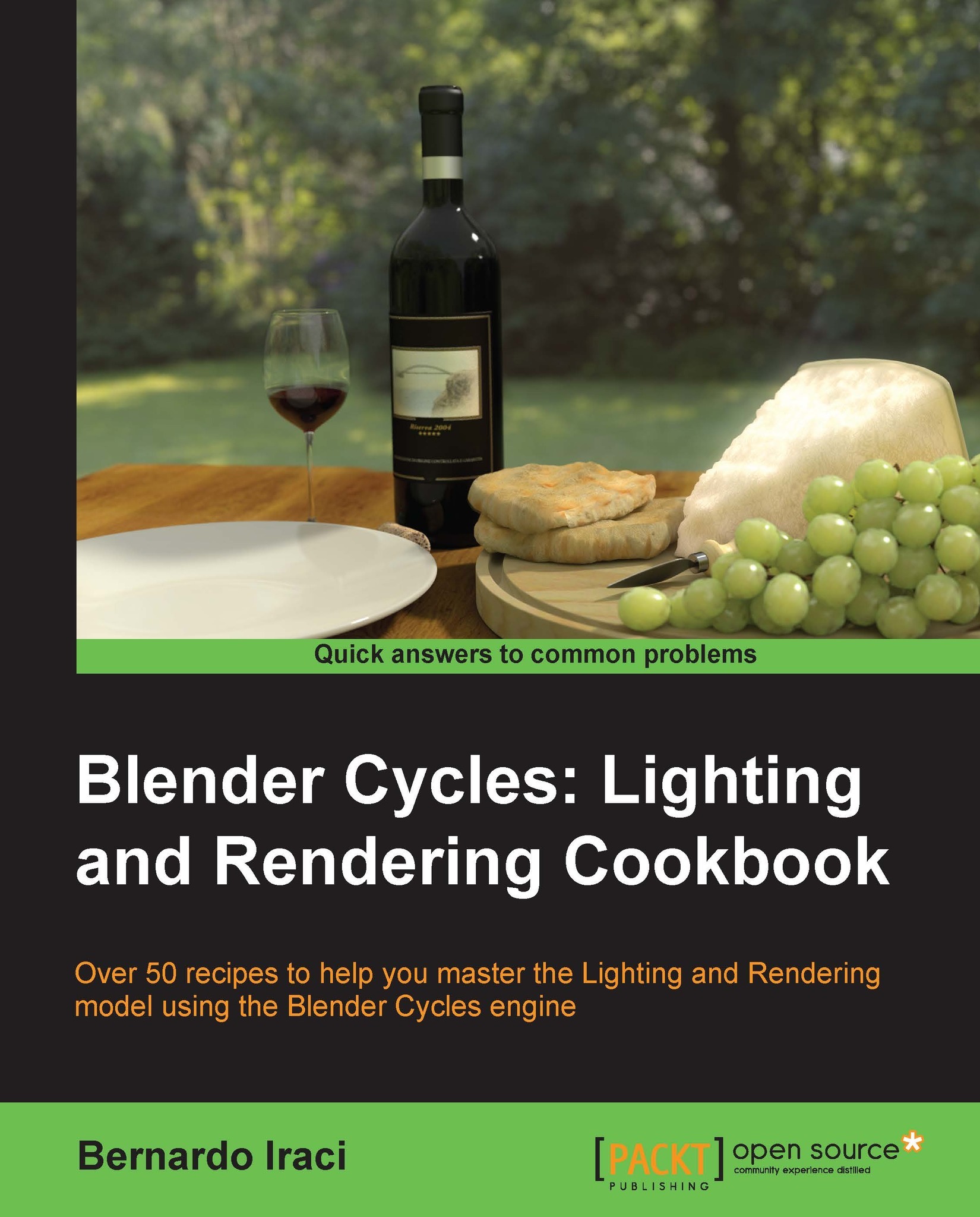Creating custom fake caustics
The caustics we created in the previous recipe are the default ones generated directly by Cycles. They are the most accurate you can get, but there are ways to obtain fake caustics, which render much faster and with less noise. This is what we will learn in this recipe.
Getting ready
Let's now see how to create caustics using another method. Inside Blender, we will need to tweak each glass shader in our scene. We will start with our Clean_Glass shader. So let's select it and go to the material node editor. Just one last thing before we start. We need to activate the No Caustics option again in the menu rendered, as we do not need them with this method.
How to do it…
- Inside the material node editor we need to add three nodes: Transparent BSDF (Add | Shader), a Mix node (Add | Shader) and a Light Path node (Add | Input).
- Let's use the Mix node to mix the glass and Transparent BSDF. We will connect the glass in the first socket and Transparent...