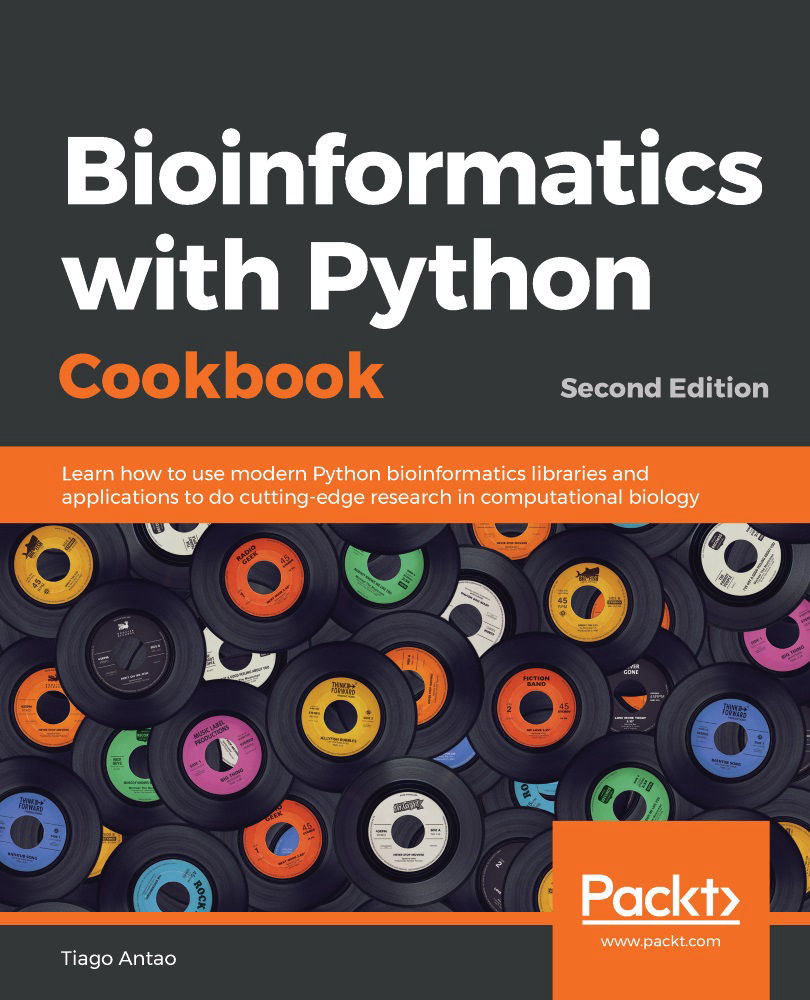Aligning genetic and genomic data
Before we can perform any phylogenetic analysis, we need to align our genetic and genomic data. Here, we will use MAFFT (http://mafft.cbrc.jp/alignment/software/) to perform the genome analysis. The gene analysis will be performed using MUSCLE (http://www.drive5.com/muscle/).
Getting ready
To perform the genomic alignment, you will need to install MAFFT, and to perform the genic alignment, MUSCLE will be used. Also, we will use trimAl (http://trimal.cgenomics.org/) to remove spurious sequences and poorly aligned regions in an automated manner. All packages are available from Bioconda. As usual, this information is available in the corresponding Jupyter Notebook file at Chapter06/Alignment.ipynb. You will need to have run the previous Notebook as it will generate the files that are required here. In this chapter, we will use Biopython.
How to do it...
Take a look at the following steps:
- We will now run MAFFT to align the genomes, as shown in the following code...