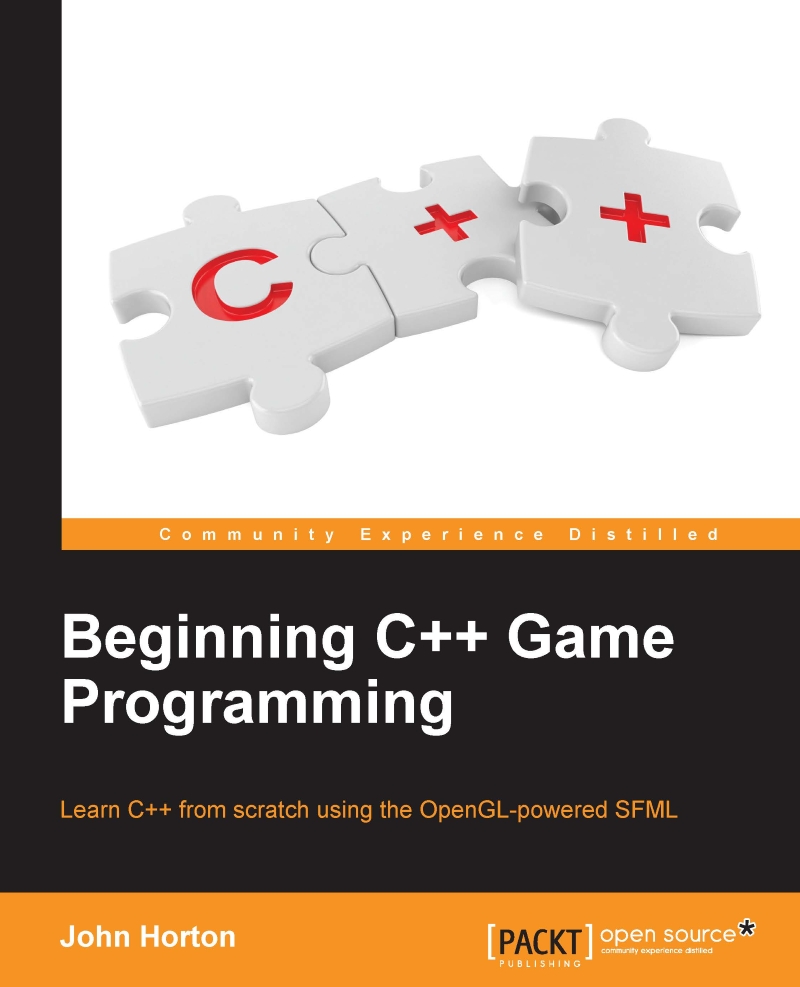Coding the main function
Let's rename the HelloSFML.cpp file as Main.cpp. Right-click on the HelloSFML file in the Solution Explorer and select Rename. Change the name to Main.cpp. This will be the file that contains our main function and the code that instantiates the Engine class.
Add the following code to Main.cpp:
#include "stdafx.h"
#include "Engine.h"
int main()
{
// Declare an instance of Engine
Engine engine;
// Start the engine VRRrrrrmmm
engine.run();
// Quit in the usual way when the engine is stopped
return 0;
}
All we do is add an include directive for the Engine class, declare an instance of Engine, then call its run function. Everything will be handled by the Engine class until the player quits and the execution returns to main and the return 0 statement.
That was easy. Now we can run the game and see the empty background, either fullscreen or split screen, which will eventually contain all the action.
Here is the...