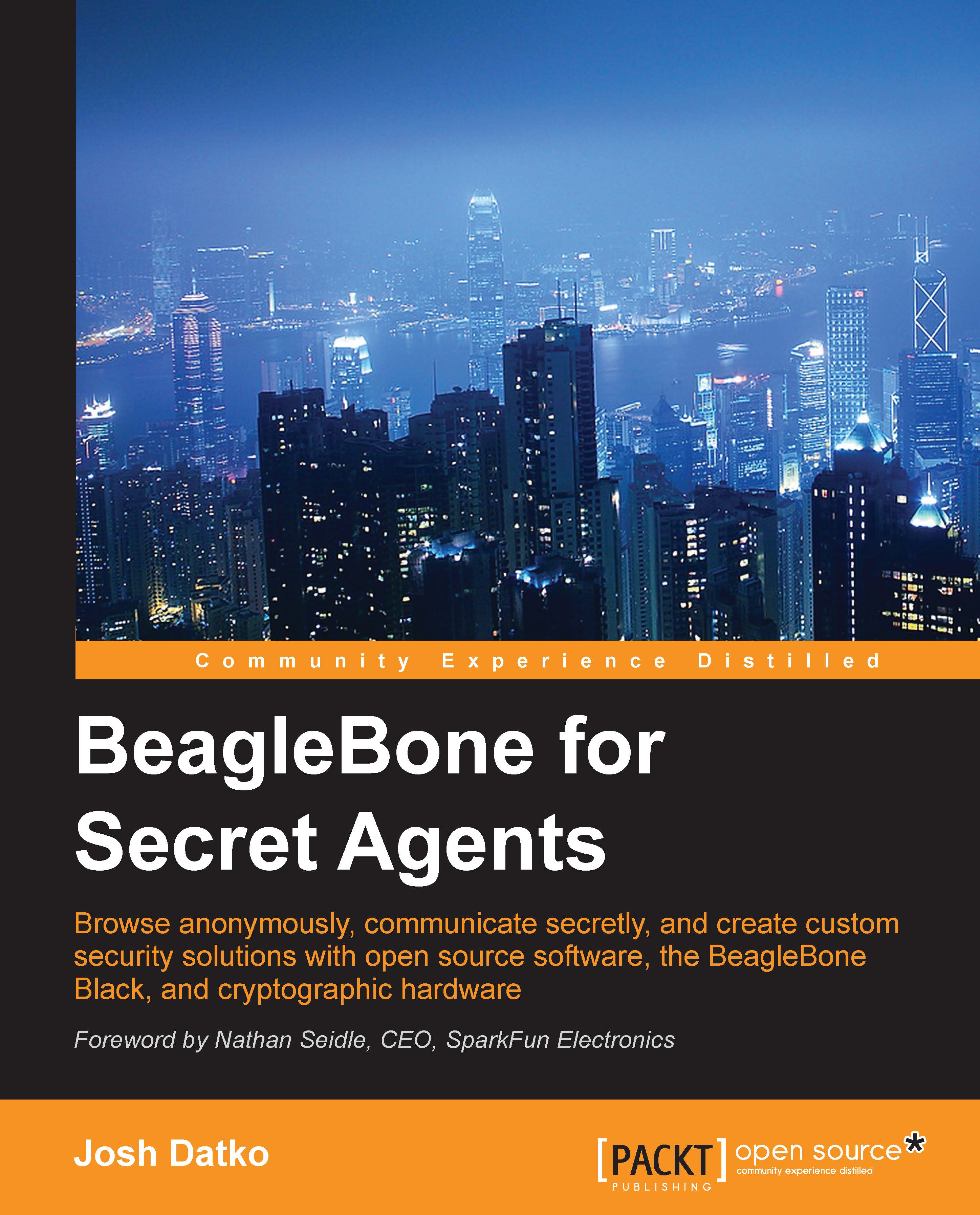Enabling port forwarding
We know that we need to forward port 9001, as it is the ORPort, but we need to know which port the obfsproxy software runs on. This will be logged in the same file and will be discovered by searching the Tor log with the following command:
grep obfs3 /var/log/tor/notices.log
The previous command should yield the following search result:
Mar 05 01:56:04.000 [notice] Registered server transport 'obfs3' at '0.0.0.0:59519'
The obfsproxy port for our obfs3 service is on 59519. From your home router, configure port forwarding from 9001, and configure port forwarding from 59519 from your external IP to BBB. It will also help if you give your BBB a static internal IP. Consult your router's manual for directions. Alternatively, you can specify the port with the following line in the /etc/tor/torrc file:
ServerTransportListenAddr obfs3 0.0.0.0:xxxx
Replace the x's with the desired port address. However, it's best to let obfsproxy pick a random...