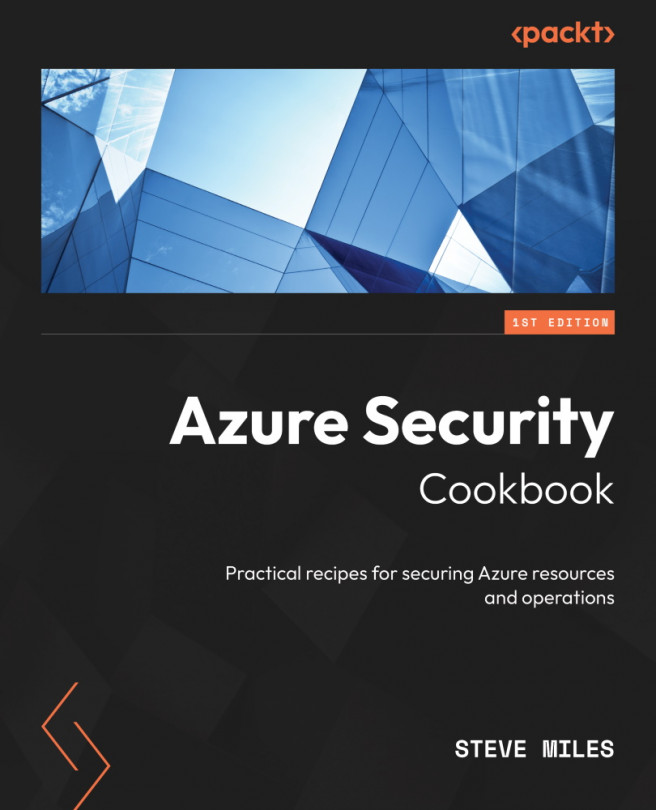Implementing VM Microsoft Antimalware
In implementing our DiD strategy, we have looked at recipes to protect our identities and networks and remediate any unpatched Azure VMs on the network.
Our next level of defense is a need for a security capability that will protect our VMs in real time from malicious software (malware) such as viruses, worms, and Trojans.
Microsoft Antimalware is a free built-in solution that offers a protection capability that alerts and remediates these malware threats in real time.
Getting ready
This recipe requires the following:
- A device with a browser, such as Edge or Chrome, to access the Azure portal (https://portal.azure.com)
- Access to an Azure subscription, where you have access to the Owner role for the Azure subscription
How to do it…
This recipe consists of the following task:
- Enabling Antimalware when creating a VM
Task – enabling Antimalware when creating a VM
Perform the following...