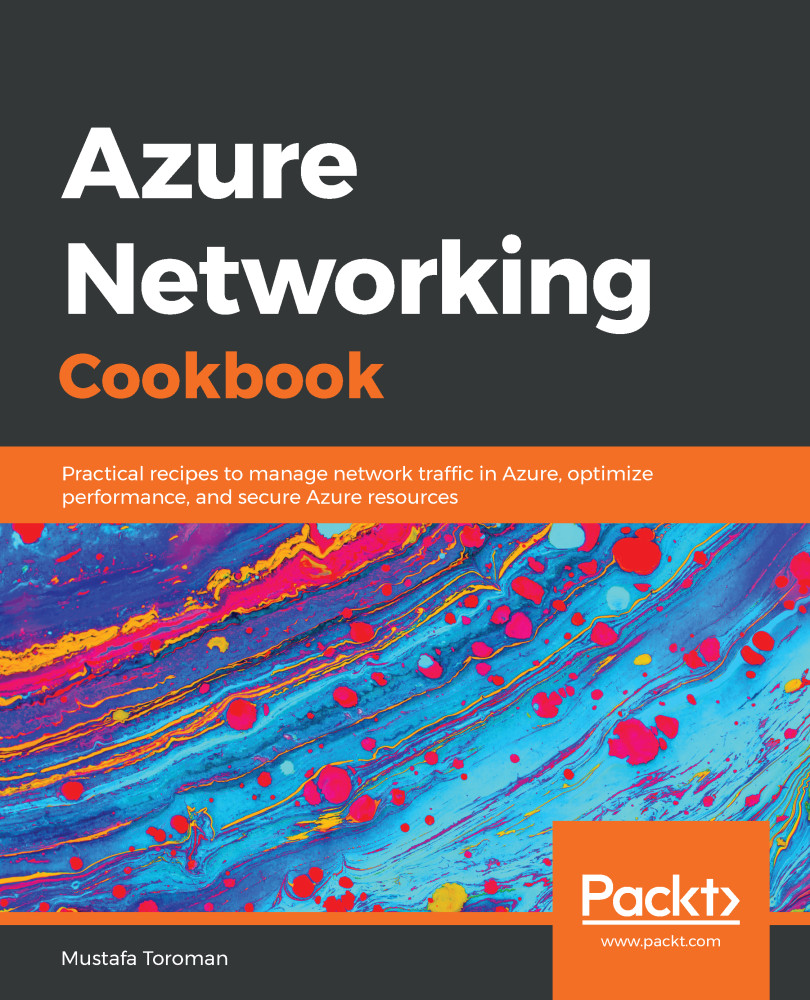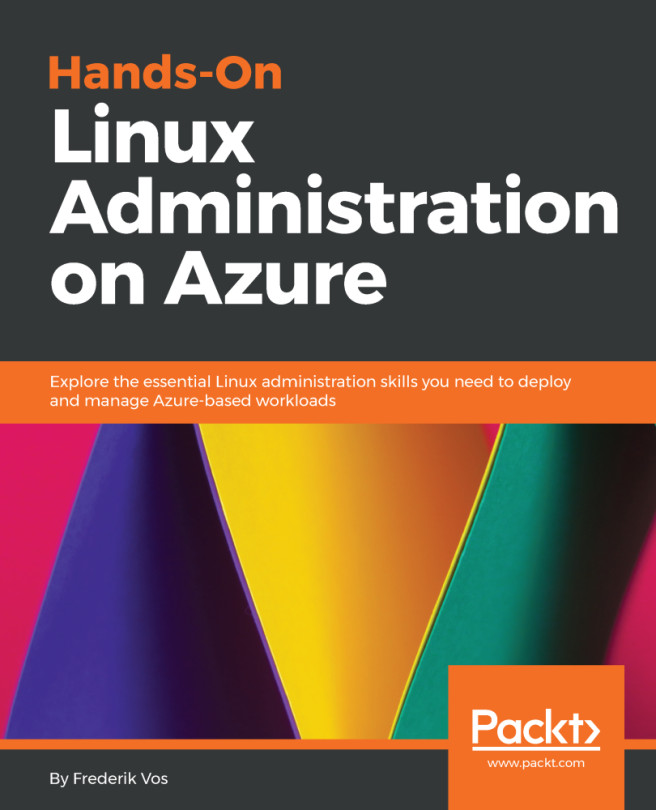WAF comes with a predetermined set of rules. These rules are enforced to increase application security and prevent malicious requests. We can change these rules to address specific issues or requirements.
Customizing WAF rules
Getting ready
Before you start, open the browser and go to the Azure portal through https://portal.azure.com.
How to do it...
In order to change the WAF rules, we must do the following:
- Select Web application firewall under Settings in the Application gateway blade.
- Select Rules in the WAF settings. Select Enabled under Advanced rule configuration...