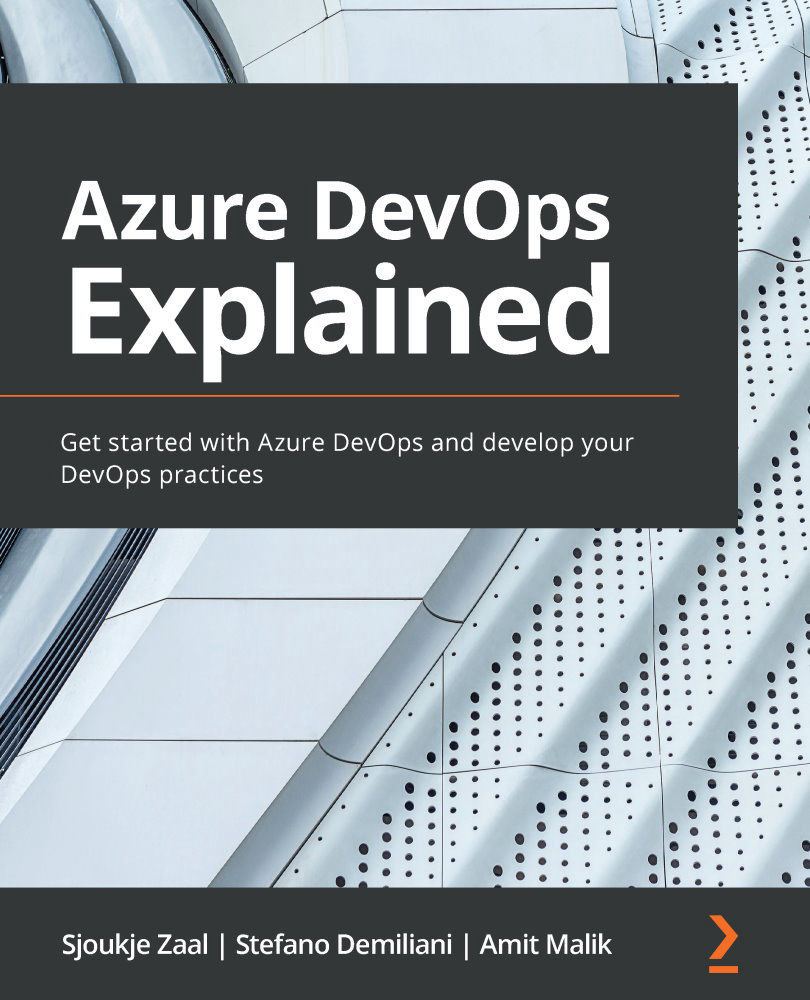Planning and setting up your self-hosted Azure pipeline agent
In order to use a self-hosted agent with Azure Pipelines, you will need to set up a machine and configure it for your pipeline requirements. Typically, you would choose an OS version best suited for your project, considering the framework, libraries, and build tools compatibility.
For the purpose of this demonstration, we'll be setting up a VM in Azure and will configure it to use a self-hosted agent. You can choose to host your agent server in any cloud or on-premises environment.
Choosing the right OS/image for the agent VM
The first decision you take while setting up the VM is choosing the OS/image for the server depending on your target deployment. If you are deploying in an on-premises environment, you may just select one of the supported OS versions (such as Windows Server 2016) and install the necessary software. In the case of cloud deployments, you have multiple options provided in the form of images...