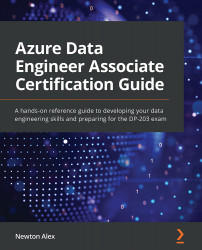Troubleshooting a failed pipeline run
Azure Data Factory and Synapse pipelines provide detailed error messages when pipelines fail. Here are three easy steps to debugging a failed pipeline:
- Check Datasets: Click on Linked Services and then click on the Test connection link to ensure that the linked services are working fine and that nothing has changed on the source. Here is an example of how to use Test connection on the Edit linked service page.
Figure 14.27 – Using Test connection for linked services
- Use data previews to check your transformations: Turn the Data flow debug mode on and check the data previews for each of your pipeline activities, starting from the data source. This will help narrow down the issue. Here is an example of how to use Data preview:
Figure 14.28 – Using the Data preview option to see whether the data is getting populated correctly
- If the issues persist, run the pipeline...