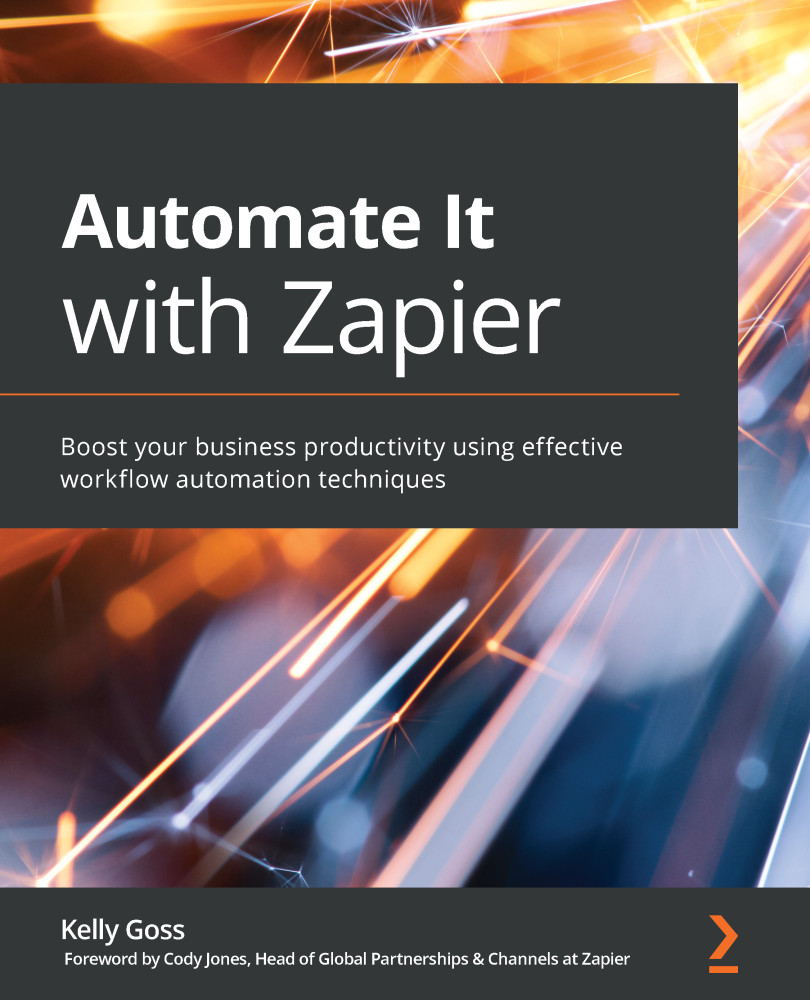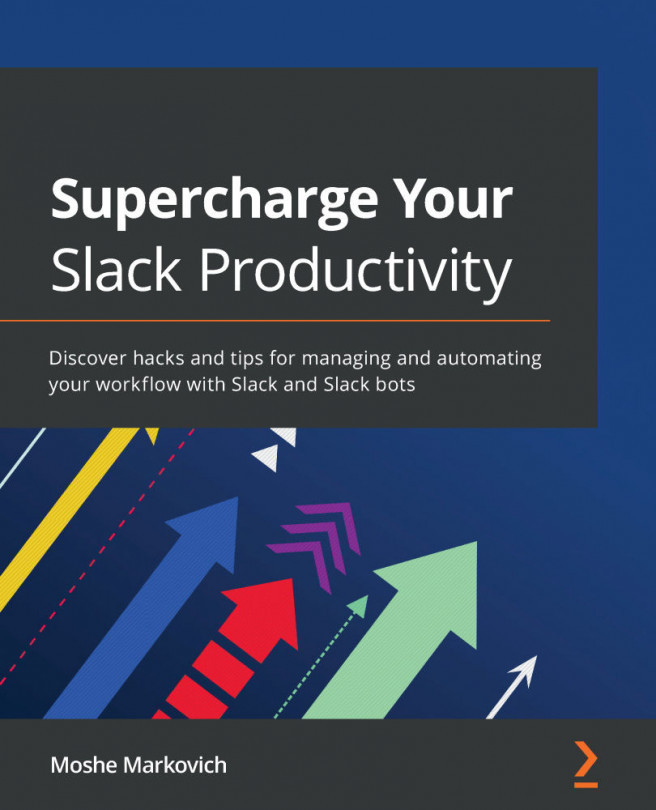Choosing the right Zapier plan
Zapier offers five pricing options to suit your business requirements, as follows:
- Free plan
- Starter plan
- Professional plan
- Team plan
- Company plan
The following figure gives a summary of the features available for each Zapier pricing plan:

Figure 1.1 – Summary of features available for each Zapier pricing plan
Important note
All prices and plan structures are correct at the time of publishing this book. You may also find that depending on your region, the pricing and plan structure may vary slightly.
Each pricing plan varies in features; however, primarily, the plans are categorized according to the number of tasks you have available monthly, the number of Zaps you can set up, and how short the syncing interval is. On most plans (except for the Free plan), you can retain features and add additional tasks for an extra fee. The availability of Zap history data and access to online customer service and technical support is included in all plans.
The Free plan is free forever, and all paid Zapier plans are available to be paid monthly or annually.
Zapier offers a 14-day trial plan, which gives you access to the majority of features on the Professional plan with 1,000 tasks, except for Autoreplay.
You can view a detailed list of the features and pricing for each plan and change your plan as needed by clicking on the links in the following navigation options:
- Billing and Usage (Settings)
- Wallet (expandable left sidebar)
- Pricing (top menu on information pages)
- Pricing (footer menu)
Important note
Your monthly task allocation does not carry over to the next month. Toward the end of each billing period, if you have unused tasks left over and you are using fewer tasks than you need to, you may be able to downgrade to a lower subscription and still retain your pricing plan features.
Next, let's take a look at different Zapier plans that will be suitable for your business.
Which is the right Zapier plan to use for your business?
Zapier is ideal for any size business that wants to automate their processes. It can be used by solopreneurs or companies with small or large teams. It can also be used by freelancers and consultants to manage their clients' processes.
The needs of your business will determine which price plan is best to use. How many processes you would like to automate and how complex these processes are will impact your decision.
Free plan
For businesses with one user that only have a few simple tasks to automate, this plan is the most appropriate. You will be able to build up to five single-step workflows using the majority of apps that Zapier integrates with (excluding premium apps). Zapier will search for new data in your trigger apps every 15 minutes and run your Zaps, allowing up to 100 tasks per month to be processed. The Free plan is the best plan to get started with while you get to grips with how Zapier works on a basic level.
Starter plan
If you still only have one user and a relatively small number of processes to automate, but you need to automate multiple activities in one or more apps (including up to three premium apps), try the Starter plan. You can take advantage of additional features, such as using conditions in filters, formatting text, numbers, and dates, as well as creating custom integrations with webhooks. You can build up to 20 Zaps and will have access to 750 tasks per month (1,500 for a higher subscription payment). The update time remains at 15 minutes.
Professional plan
The Professional plan is for single users that want to level up and use Zapier optimally. This plan is best for you if you have a large number of complex, multi-step processes that require conditional logic and you use more than three premium apps in your business. All Starter plan features are included, as well as paths and task Autoreplay. You can take advantage of unlimited premium apps, unlimited Zaps, a quicker update time of 2 minutes, and access to between 2,000 and 2,000,000 tasks per month (depending on subscription payment).
Team plan
Businesses with two or more team members that are responsible for automating and managing processes should take advantage of the features available on the Team plan. All elements of the Professional plan are included, with the added benefits of a faster update time of 1 minute and a much higher task allocation compared to the Professional plan (50,000 to 2,000,000 based on subscription payment). The Professional plan allows teams to collaborate and automate their processes securely and in an organized way. Team members can securely access multiple apps without the need to share passwords and API keys between them, share workspaces, and select who has access to specific folders. An additional bonus of this plan is access to a dedicated premier support team with faster, prioritized responses.
Company plan
The Company plan is for organizations that require enterprise-grade security considerations and want to separate their users into teams. You still have access to all the features of the Professional plan, between 100,000 and 2,000,000 tasks per month (depending on subscription payment), plus access to multiple workspaces. Security features include user management, app access control, secure Single Sign-On (SSO), and top-level account management.
An additional bonus of this plan is the ability to customize Zap history data retention for shorter periods than the standard 30 days to fit with your company's regulatory requirements.
You now have a better understanding of what features and functionality are included in each Zapier plan and which plan would suit your business most. Next, we cover how to set up your Zapier account.