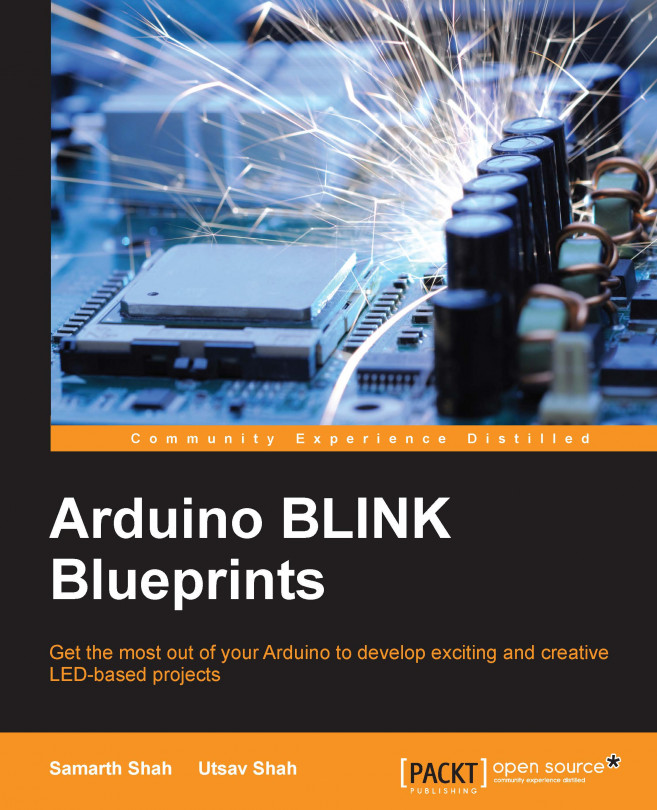Troubleshooting
This section has answers to some of the common problems that you might face while working with Arduino.
Can't upload program
Assign the correct serial port: in the Arduino Environment program, go to Tools | Serial Port, and select the correct serial port. To see what serial port the board is using, connect the board to your computer with the USB cable. From the Windows desktop, right-click on My Computer, then Properties | Device Manager | Ports (COM & LPT). There will be an entry like USB Serial Port (COM13) or Arduino UNO (COM13).
This means serial communication port 13 is the one in use:

Tip
On upload, you may get error messages like, "Serial port 'COM13' already in use". Try quitting any programs that may be using it.
One of the possible reasons could be that you are running multiple Arduino IDEs on a single machine. Try closing all Arduino IDEs and open the sketch that you want to upload to your Arduino board. Most of the time it will solve the...