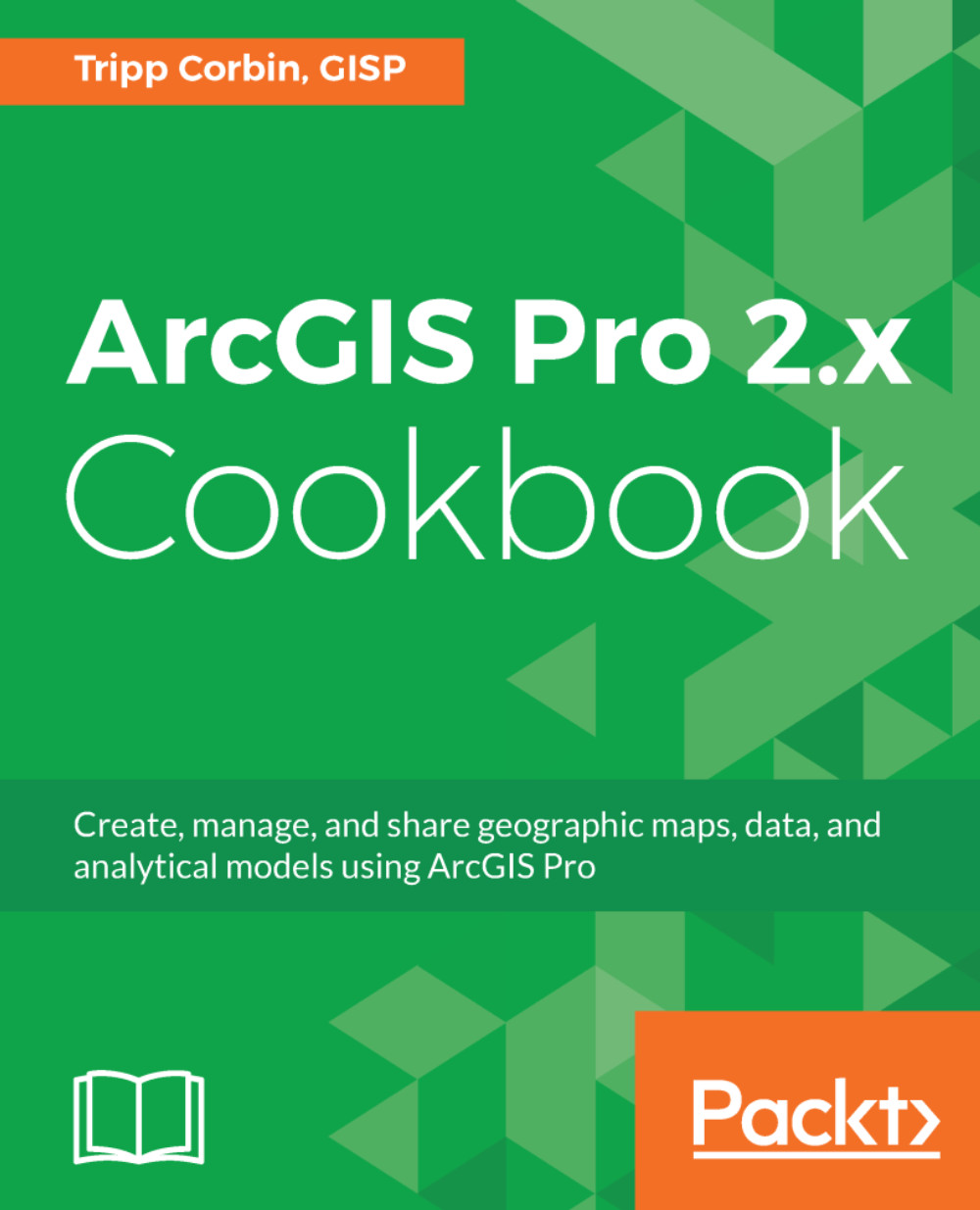Configuring editing options
Before you start trying to edit data in ArcGIS Pro, there are several options you need to configure and verify. This will help ensure your edits are done smoothly and saved correctly. This will include setting your units, verifying tolerances, and more.
In this recipe, you will configure and verify several editing options, including how and when to save, setting your units of measure, making newly added layers editable by default, and configuring snapping.
Getting ready
For this recipe, you will need to ensure you have installed the book data and have ArcGIS Pro installed. The ArcGIS Pro Basic license level will be sufficient for this recipe.
How to do it...
- To get started, launch ArcGIS Pro.
- In the
ArcGIS Prostart window, click onOpen another project.

- Select
Computerfrom theOpenwindow and then clickBrowsein the area on the right. - Navigate to
C:\Student\ArcGISProCookbook\Chapter4\Editingby clicking onC:\in the area on the left of theOpen Projectwindow. Then...