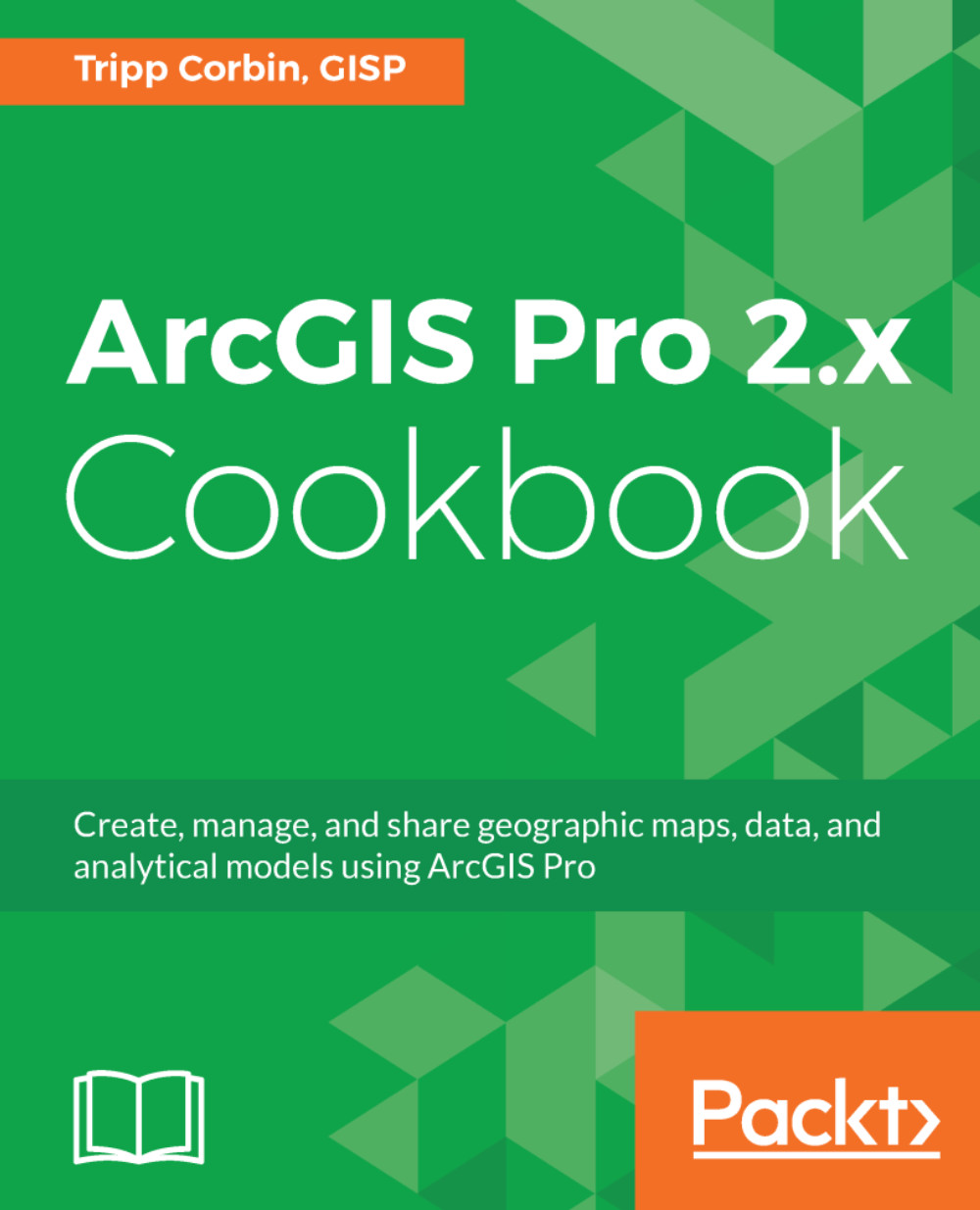Importing an Excel spreadsheet into ArcGIS Pro
You have learned how to export data from GIS formats to a spreadsheet within ArcGIS Pro. But what if you need to go the other way? People use spreadsheets to store all kinds of information. This is because they are quick and easy to create and are very versatile. So, what does it take to bring one into your GIS using ArcGIS Pro?
When working with spreadsheets in ArcGIS Pro, remember, simpler is always better. ArcGIS Pro allows you to view XLS and XLSX files. It displays the spreadsheet as a database table. You can view, query, and link a spreadsheet. The linking is limited to using a join or a relate, which you learned about in Chapter 3, Linking Data together.
There are some limitations when trying to use a spreadsheet in ArcGIS Pro. ArcGIS Pro treats a spreadsheet like a database table. So, it applies database limitations to the spreadsheet. This includes the following:
- The values in the first non-empty row in the spreadsheet become the field...