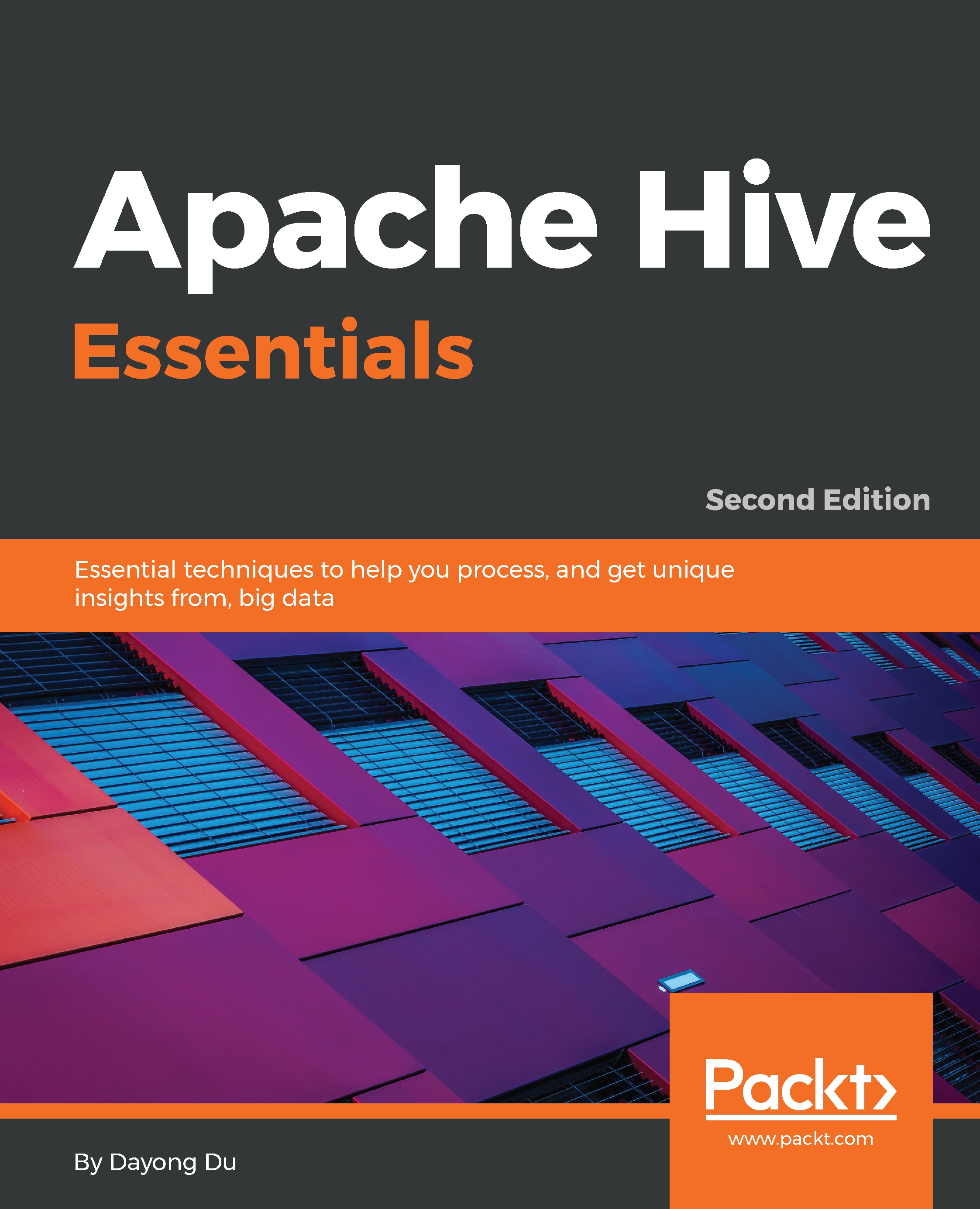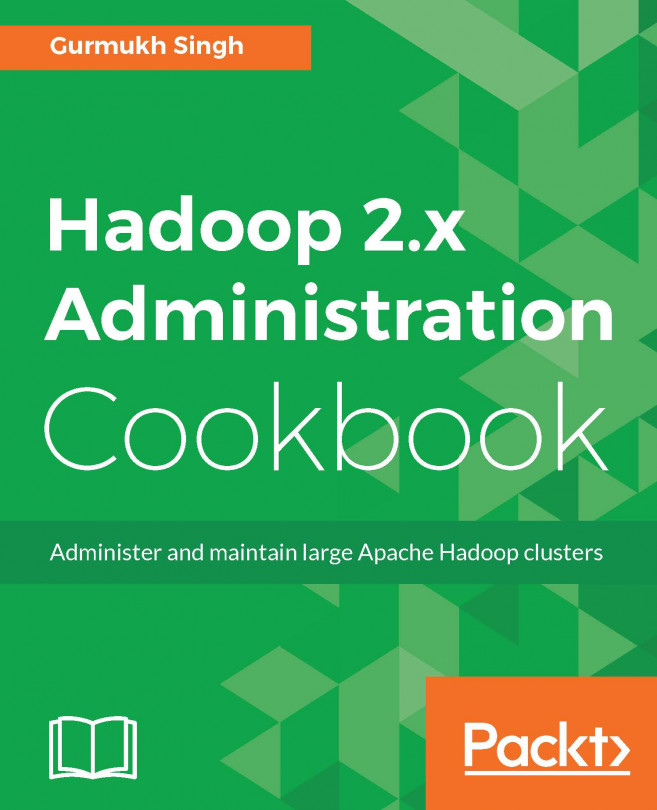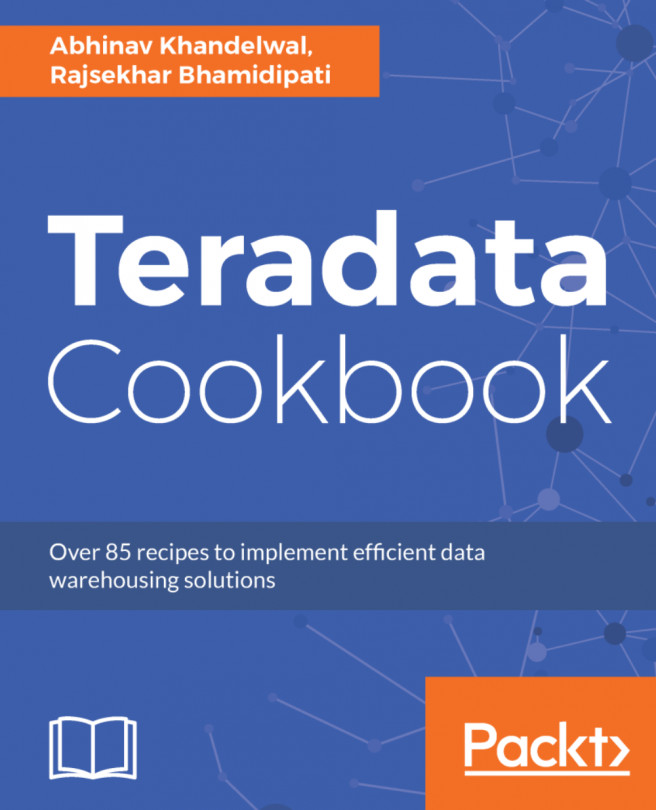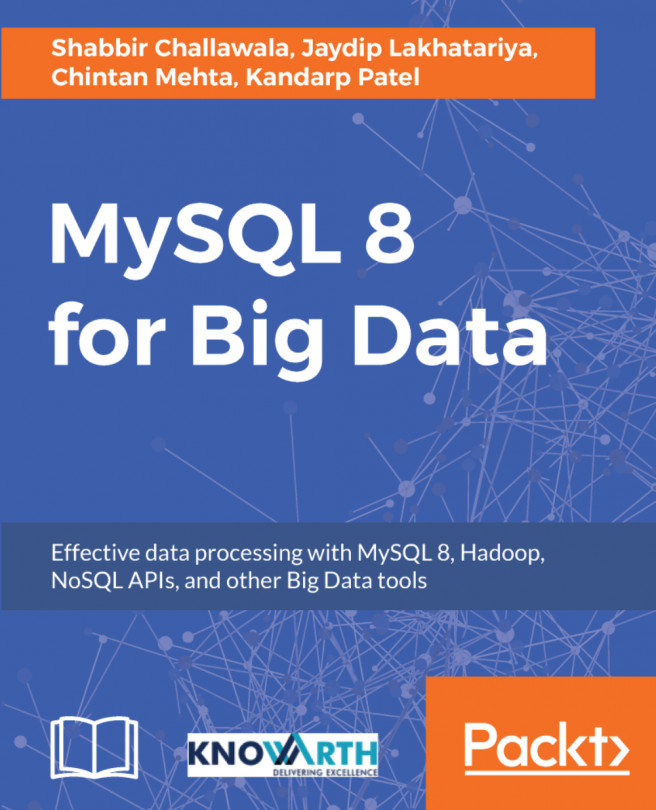To move data, Hive uses the LOAD statement. Move here means the original data is moved to the target table/partition and does not exist in the original place anymore. The LOCAL keyword in the LOAD statement specifies where the files are located on the client host. If the LOCAL keyword is not specified, the files are loaded from the full Uniform Resource Identifier (URI) specified after INPATH (most of the time, hdfs path) or the value from the fs.default.name property defined in hdfs-site.xml by default. The path after INPATH can be a relative path or an absolute path. The path either points to a file or a folder (referring to all files in the folder) to be loaded, but the subfolder is not allowed in the path specified. If the data is loaded into a partition table, the partition column must be specified. The OVERWRITE keyword is used to decide whether...
 United States
United States
 Great Britain
Great Britain
 India
India
 Germany
Germany
 France
France
 Canada
Canada
 Russia
Russia
 Spain
Spain
 Brazil
Brazil
 Australia
Australia
 Singapore
Singapore
 Hungary
Hungary
 Ukraine
Ukraine
 Luxembourg
Luxembourg
 Estonia
Estonia
 Lithuania
Lithuania
 South Korea
South Korea
 Turkey
Turkey
 Switzerland
Switzerland
 Colombia
Colombia
 Taiwan
Taiwan
 Chile
Chile
 Norway
Norway
 Ecuador
Ecuador
 Indonesia
Indonesia
 New Zealand
New Zealand
 Cyprus
Cyprus
 Denmark
Denmark
 Finland
Finland
 Poland
Poland
 Malta
Malta
 Czechia
Czechia
 Austria
Austria
 Sweden
Sweden
 Italy
Italy
 Egypt
Egypt
 Belgium
Belgium
 Portugal
Portugal
 Slovenia
Slovenia
 Ireland
Ireland
 Romania
Romania
 Greece
Greece
 Argentina
Argentina
 Netherlands
Netherlands
 Bulgaria
Bulgaria
 Latvia
Latvia
 South Africa
South Africa
 Malaysia
Malaysia
 Japan
Japan
 Slovakia
Slovakia
 Philippines
Philippines
 Mexico
Mexico
 Thailand
Thailand