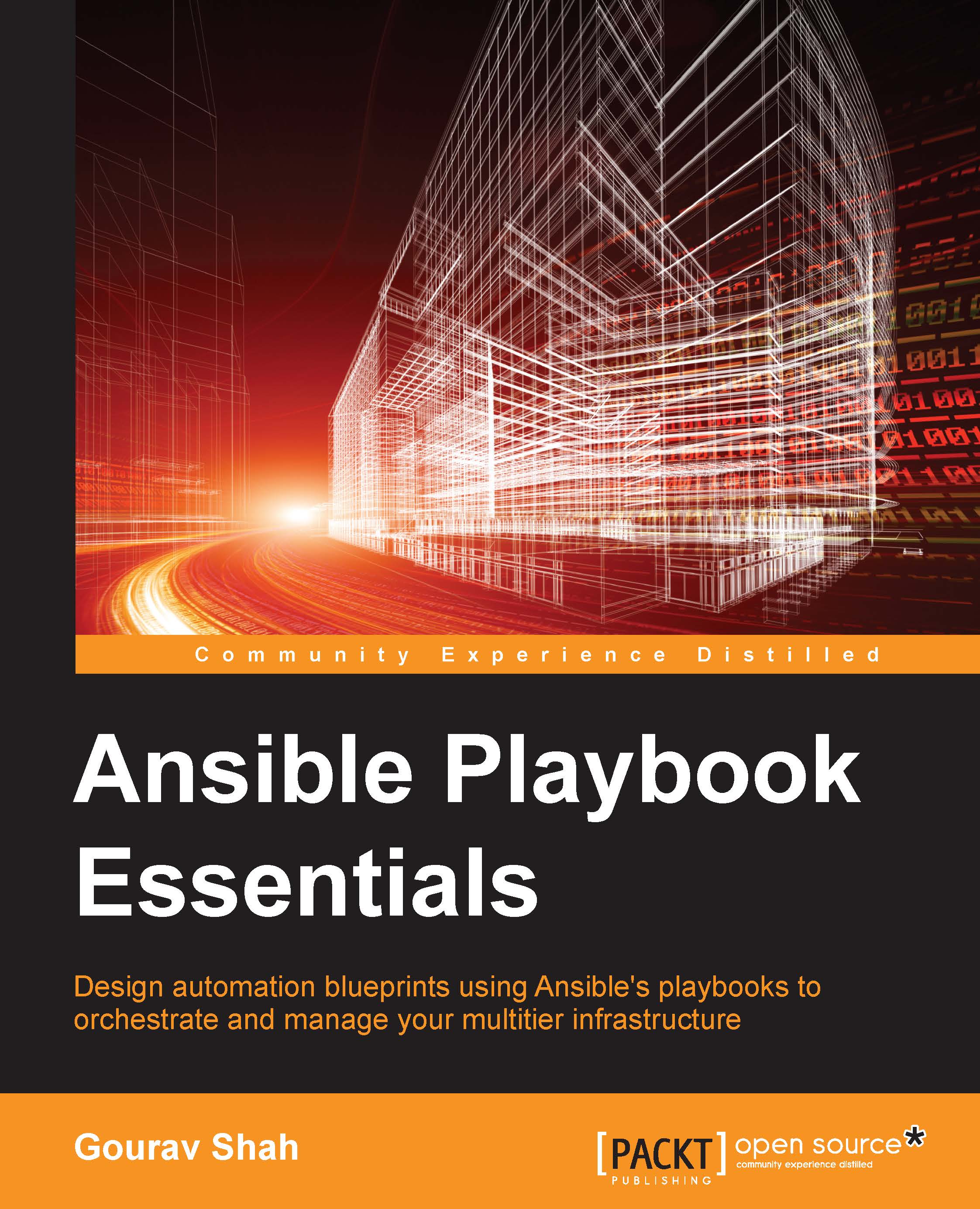Automating events and actions with handlers
Let's assume that we are managing Nginx manually, and that we have to change the port that Nginx listens to from the default site to 8080. What would we do to make this happen? Sure, we would edit the default.conf file and change the port from 80 to 8080. However, would that be enough? Would that make Nginx listen to port 8080 immediately after editing this file? The answer is no. There is one more step involved. Let's take a look at the following screenshot:

When we change a configuration file, we will typically also restart/reload the service so that it reads our modifications and applies those.
So far, so good. Now let's come back to our Ansible code. We are going to run this code in an automated fashion on a large number of servers, possibly hundreds. Considering this, it's not feasible for us to log in to each system to restart services after every change. This defeats the purpose of automating the process. Now, how do we...