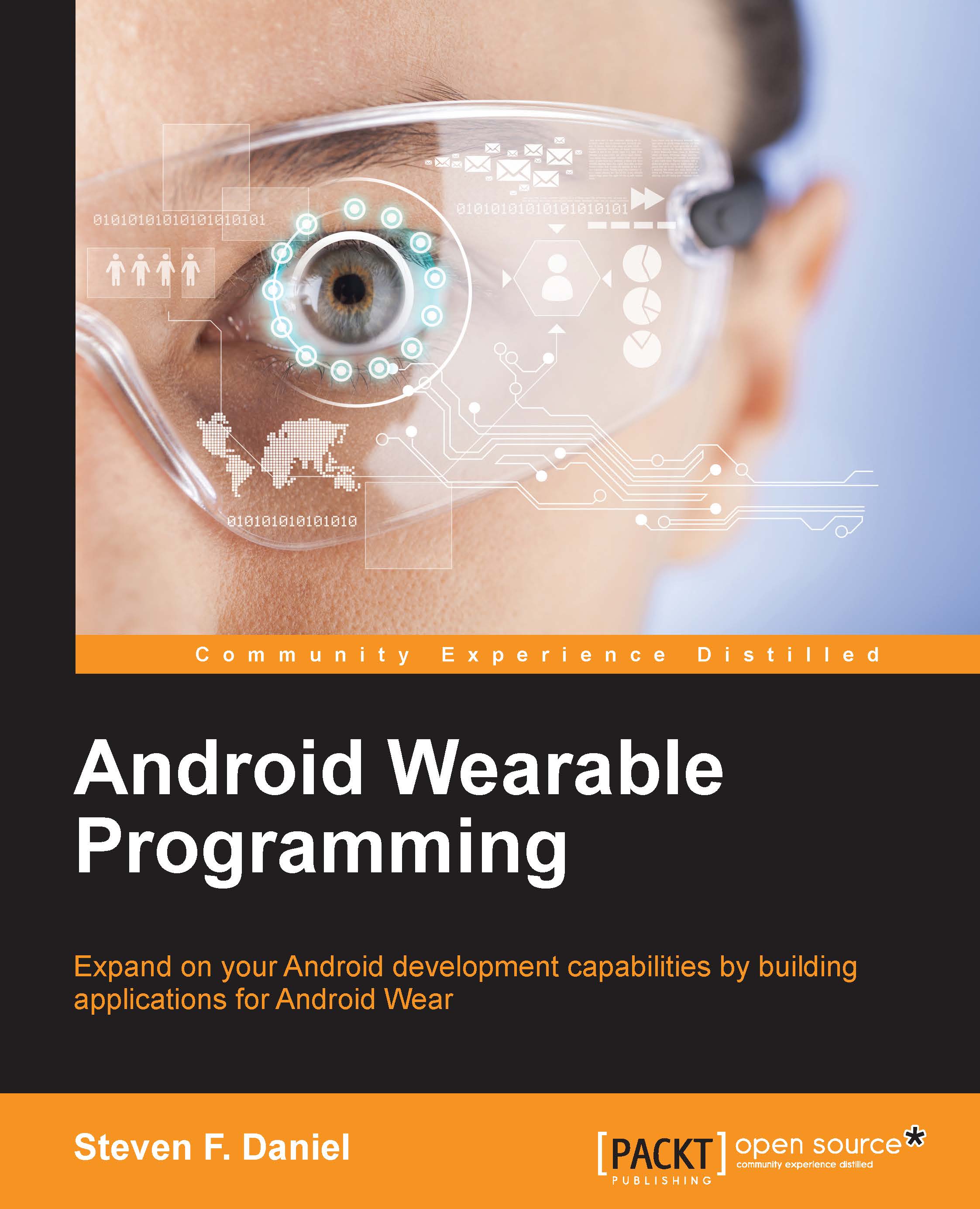Chapter 5. Working with Google Glass
This chapter will provide you with the background and understanding of how you can effectively build applications that communicate directly with Google Glass and chances are, either you are most likely a Google Glass owner or you simply don't own one currently, but are intrigued by it. Google Glass is basically a headset that has a visual display on one side, making it more like a monocle, except that it has an optics pod display. The main input controls for Glass are voice, gestures, and touch, so when you begin building applications for Google Glass, you can use one or more of these forms of input.
Another reason is that the display is much smaller than handheld devices; you have less space to work with to show information, as a result of which user interfaces tend to be plain and simple. Google Glass comes with several built-in features, some of which allow users to take a picture by issuing a voice command or pressing the onboard shutter...