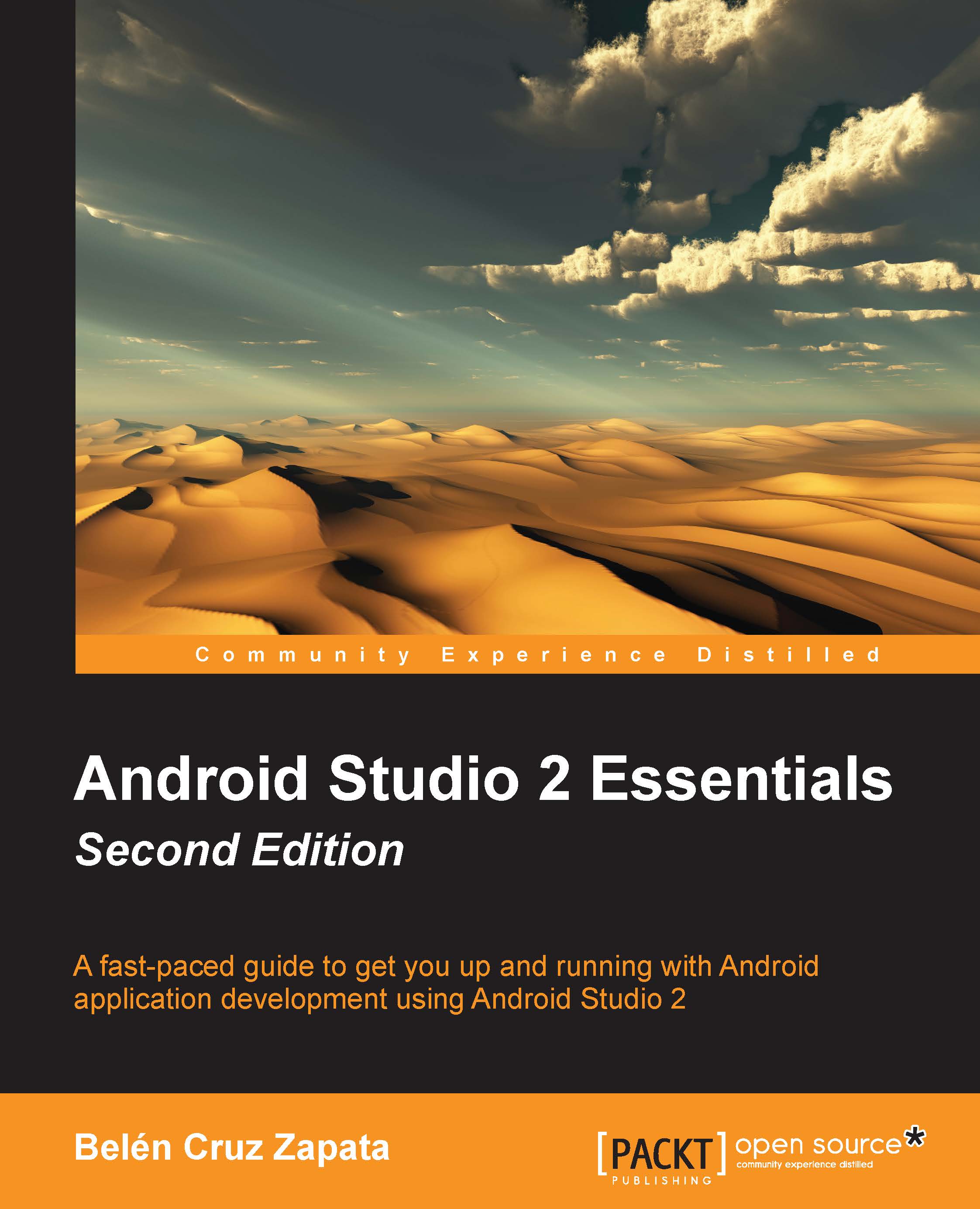What this book covers
Chapter 1, Installing and Configuring Android Studio, describes the installation and basic configuration of Android Studio.
Chapter 2, Starting a Project, shows how to create a new project and the type of activities we can select.
Chapter 3, Navigating a Project, explores the basic structure of a project in Android Studio.
Chapter 4, Using the Code Editor, exposes the basic features of the code editor in order to get the best out of it.
Chapter 5, Creating User Interfaces, focuses on the creation of user interfaces, using both the graphical view and the text-based view.
Chapter 6, Tools, exposes some additional tools, such as the Android SDK tools, Javadoc, and the version control integration.
Chapter 7, Google Play Services, introduces the current existing Google Play Services and how to integrate them into a project in Android Studio.
Chapter 8, Debugging, shows in detail how to debug an application in Android Studio and the provided information when debugging.
Chapter 9, Preparing for Release, describes how to prepare your application for release.
Appendix, Getting Help, introduces how to get help using Android Studio and provides a list of online sites to learn more about the topics covered in this book.