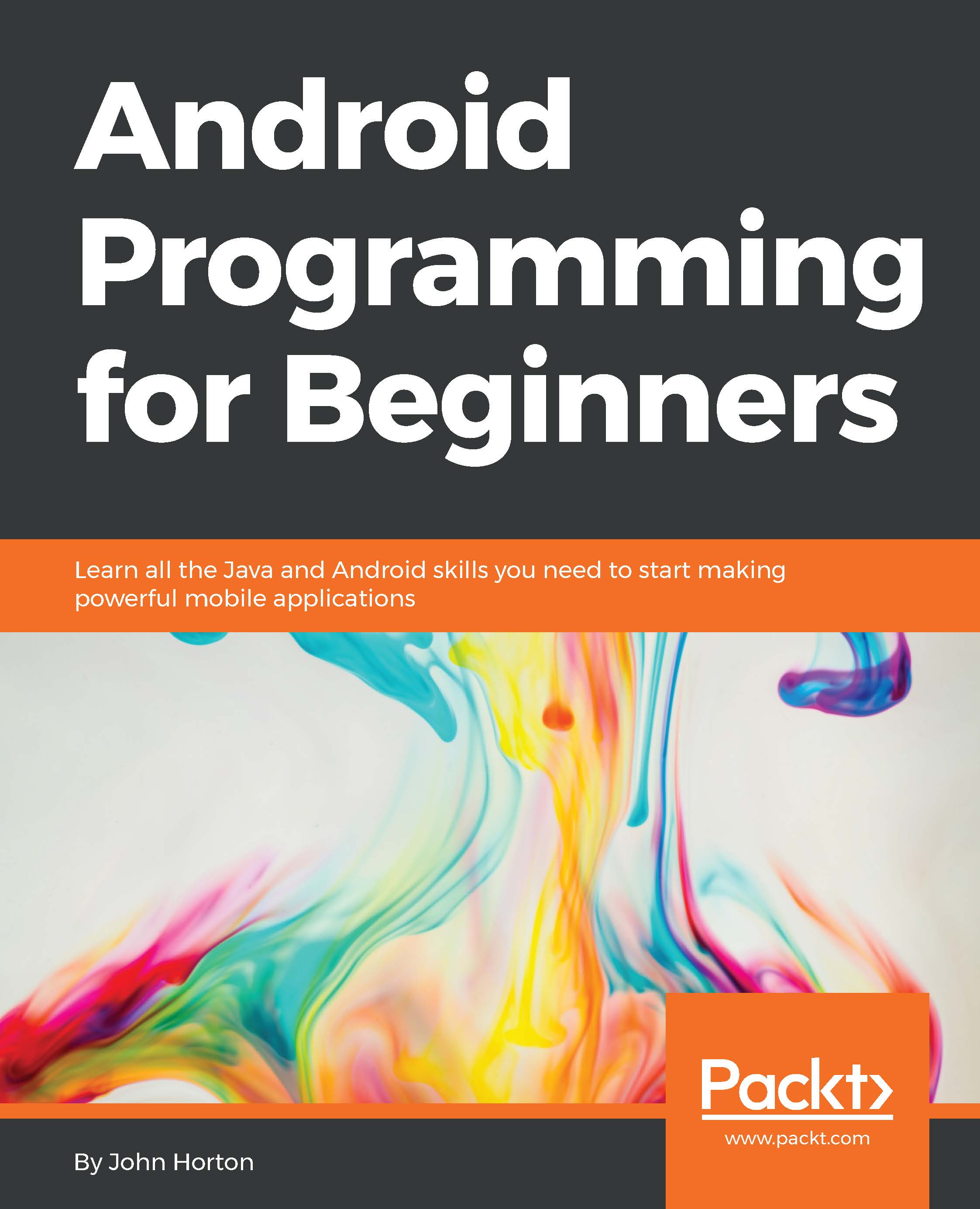Introducing the Spinner widget
Of course, with all this talk of sound FX we need some actual sound files. You can download sound FX from various free websites, and you can also buy premium sound effects as well. The sound effects for this app are supplied in the download bundle and are in the assets folder of the Chapter 17/Sound Demo folder. But you might like to make your own.
Making sound FX
There is an open source app called Bfxr that allows us to make our own sound FX. Here is a guide to making your own sound FX very fast using Bfxr. Grab a free copy from www.bfxr.net.
Follow the simple instructions on the website to set it up. Try out a few of these things to make cool sound FX.
Tip
This is a seriously condensed tutorial. You can do so much with Bfxr. To learn more, read the tips on the website at the previous URL.
- Run Bfxr, as shown:

- Try out all the preset types, as shown in the next screenshot, which generate a random sound of that type. When you have a sound that is close to what you...