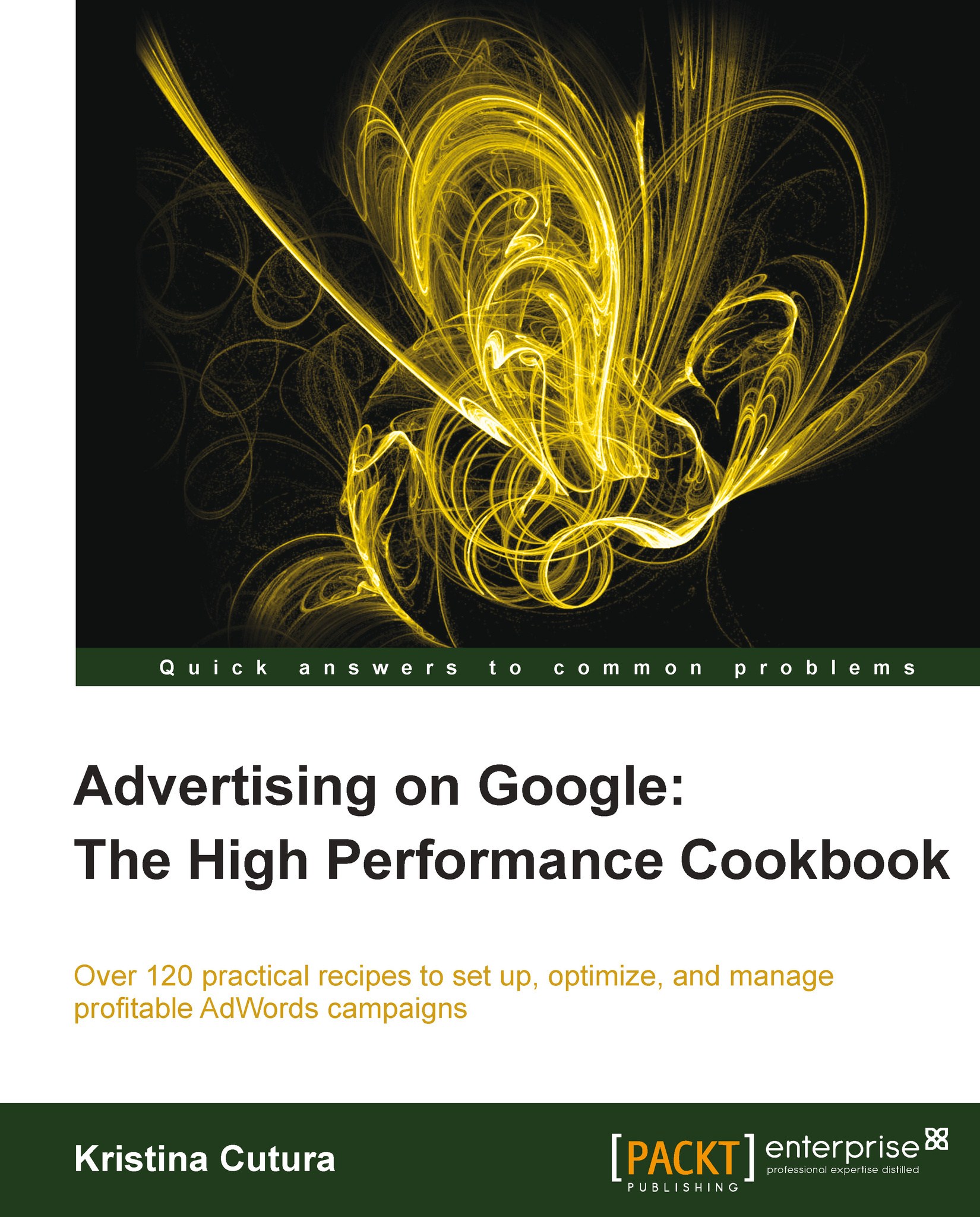Identifying keyword duplicates
Having duplicate keywords in your AdWords account is generally not recommended, as they compete against each other and make account management and analysis more difficult. I recommend going through your account periodically to identify duplicates, clean up, and get rid of any low performers to maximize performance.
Getting ready
The easiest way to identify if you have duplicate keywords in your account is by downloading your account to AdWords Editor. AdWords Editor allows advertisers to easily manage campaigns, keywords, and ads in bulk. You can do all of the work offline and typically much faster than through the AdWords interface. You can download AdWords Editor by visiting http://www.google.nl/intl/en/adwordseditor/.
How to do it…
To identify keyword duplicates:
Open up AdWords Editor and sign in to your account by entering your AdWords customer login and password.
Make sure to get recent changes before you proceed to download the latest version of your account...